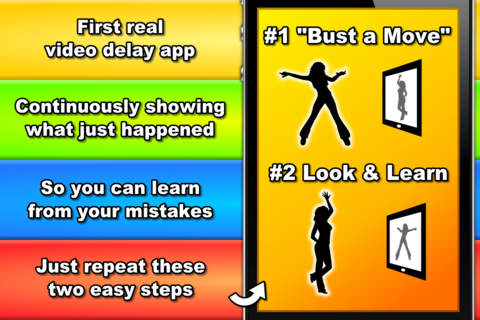BaM Video Delay is an app that records video and then delays that video for a specified time allowing the athlete to look up after their performance and watch themselves performing a skill or movement sequence.
There is no need to press record or play back the video. The app continuously replays what is happening in front of the camera on a delay (set by the student or teacher). The app allows you to delay the video being shown so that the student can complete the skill and have time to view their performance. Students then use this feedback to adjust their performance.
The examples in this post are receptions students practicing their overarm throwing technique and year 9/10 students practicing a forehand topspin drive in table tennis.
Below is the process I used for the Receptions and the Year 9/10 students. Part of both processes was to ensure students knew what they are looking for so corrections can be made.
Receptions (overhand throw)
- Discussion about the importance of the opposite foot stepping forward when throwing.
- Discussion about what opposite meant and how this related to our hands and feet.
- I gave a demonstration which was recorded. We played it back on the big screen discussing if I had used my opposite foot and how did we know.
- The class watched each other perform the skill and then turned to view the big screen and decide if the student had used their opposite foot. Ideally this would be done in smaller groups but as we were learning how the app worked we did it as a class.
- The Receptions were only looking at one thing: Was the opposite foot used? This was easily visible from watching it live. However the chance to re-watch it and confirm their decision was useful. The app becomes more powerful the more areas of focus you have. If the Receptions had to make multiple decisions, for example, look for the use of opposite foot, standing side on and pointing in the direction of the target after the throw then the delayed video becomes more valuable.
- While throwing in front of the camera was voluntary no one opted out. In fact, they were pushing each other out of the way to see themselves on the big screen.
Year 9/10 (table tennis – topspin forehand)
- We viewed a video of a correctly performed topspin forehand. Four major points were taken from the video and written on the white board for students to have as a reference point.
- The video was viewed twice and the four points discussed before students had a go.
- Students then watched their performance, had a discussion with me and then had a go at using that feedback to improve.
- While not all students improved in the limited time available a couple of students surprised themselves with a dramatic improvement in the amount of topspin and power they achieved using this process.
The app allows for a single screen or 4 screens. the receptions used a single screen as they didn’t require multiple views to make their decision. The Year 9/10 students used 4 screens, each delayed slightly more than the other (7 second intervals) allowing each shot to be viewed 4 times one after the other.
This is the first time I have used BaM Video Delay. The app has great potential to be used on a regular basis in physical education classes as a formative assessment tool.