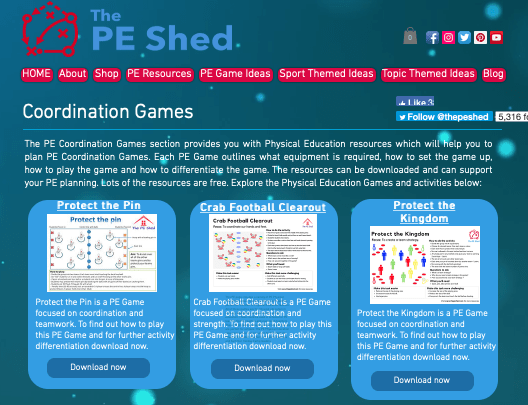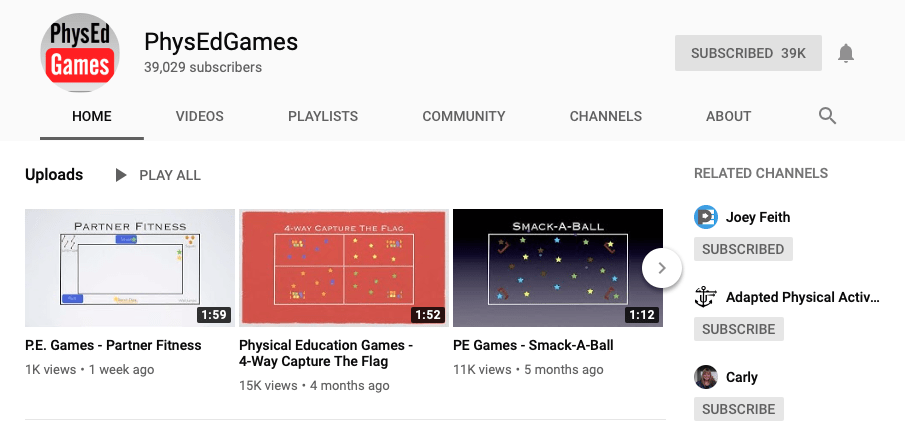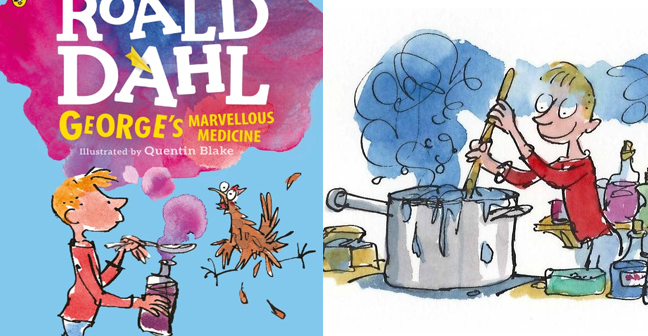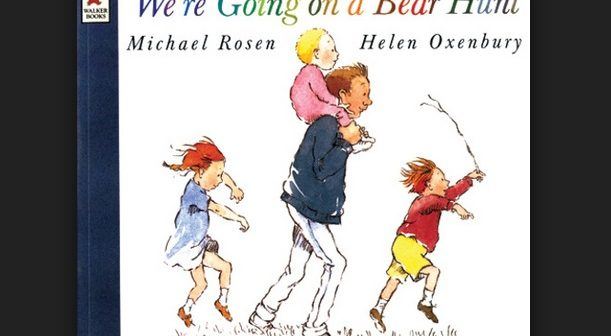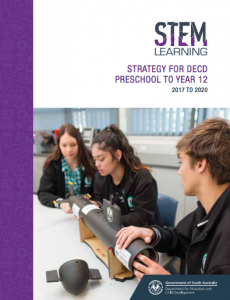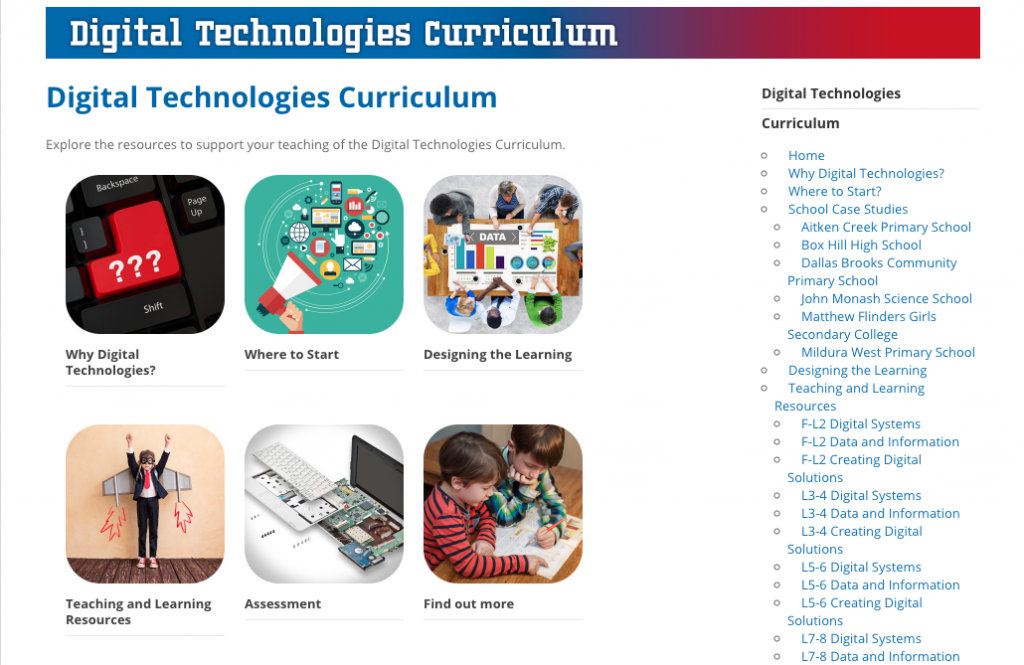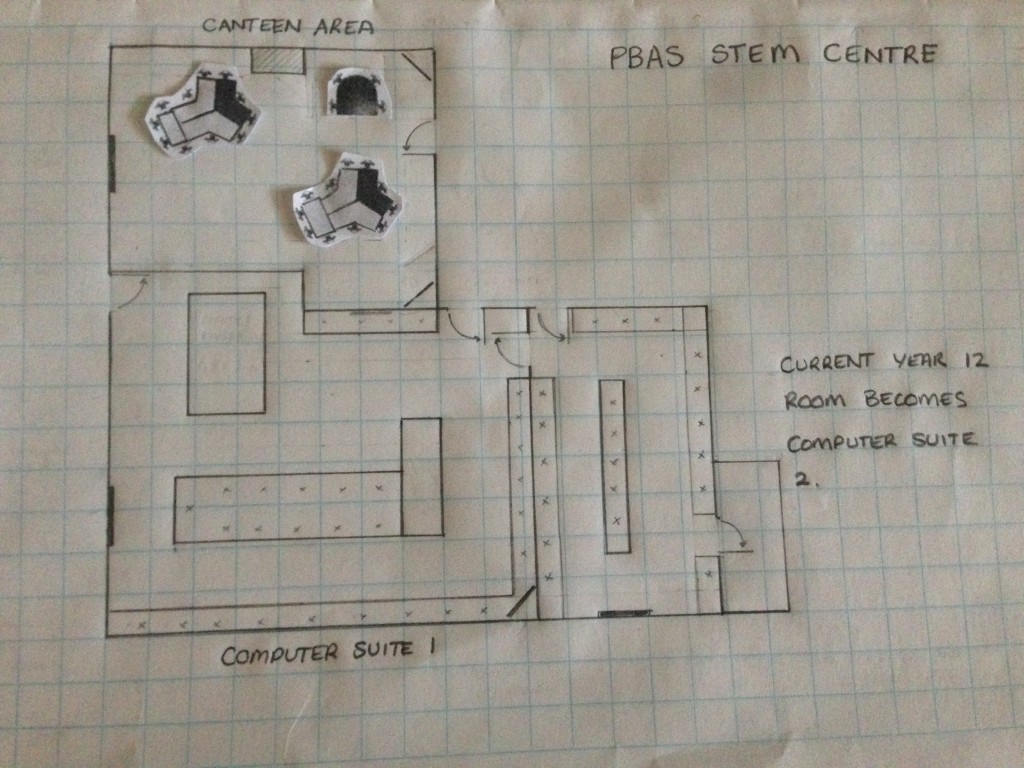The HPE Australian Curriculum requires students to participate in, examine and investigate games and activities from their own and other cultures (see content descriptors below). A great resource to support the teaching of these is the Yulunga – Traditional Indigenous Games PDF. The document is 262 pages and provides a wide variety of Indigenous games. Use the link above to take you to the SPORTAUS/AIS website which allows you to download the whole document or search by bands of learning for example K-3.
Each game description provides information about the traditional version of the game and suggestions for using modern sporting equipment in place of traditional equipment. Game variations, safety and teaching points are also provided.
This document is also useful to support teaching and learning related to the Cross Curriculum Priority Aboriginal and Torres Strait Islander Histories and Cultures.
HPE Content Descriptors – games, physical activity and cultures
Reception – Participate in games with and without equipment (ACPMP009)
Year 1/2 – Create and participate in games with and without equipment (ACPMP027
Year 3/4 – Participate in physical activities from their own and other cultures (ACPMP108)
Year 5/6 – Participate in physical activities from their own and others’ cultures, and examine how involvement creates community connections and intercultural understanding (ACPMP066)
Year 7/8 – Participate in and investigate cultural and historical significance of a range of physical activities (ACPMP085)
Year 9/10 – Examine the role physical activity, outdoor recreation and sport play in the lives of Australians and investigate how this has changed over time (ACPMP104)