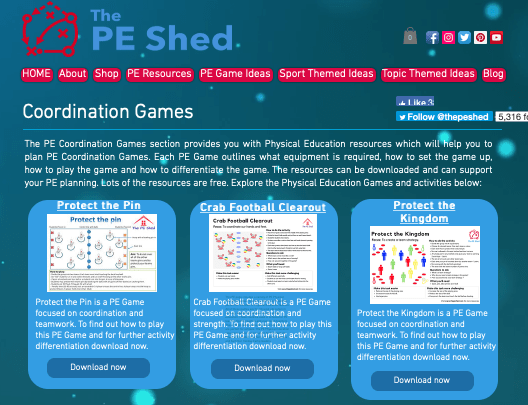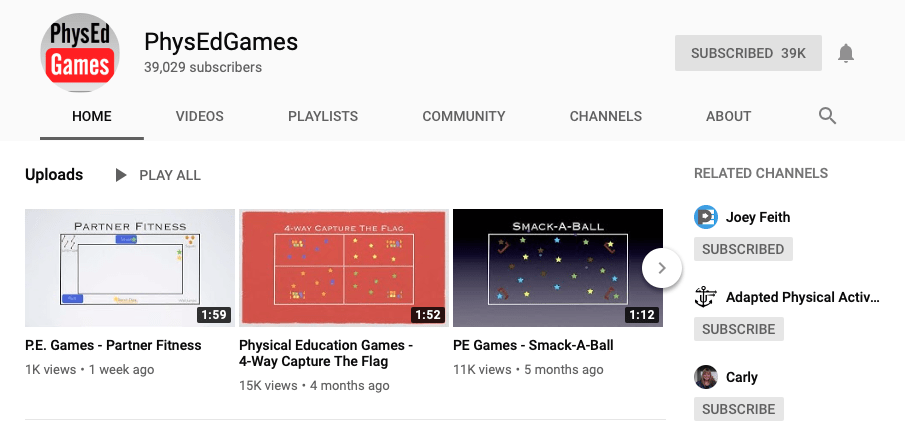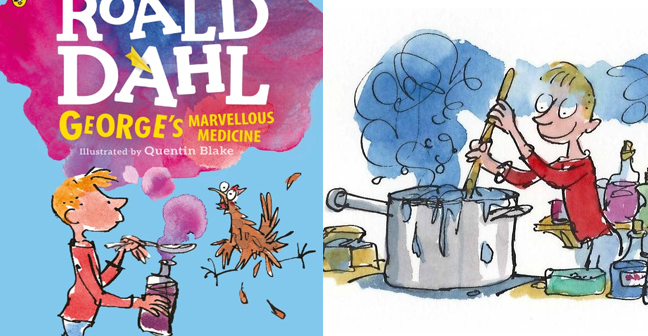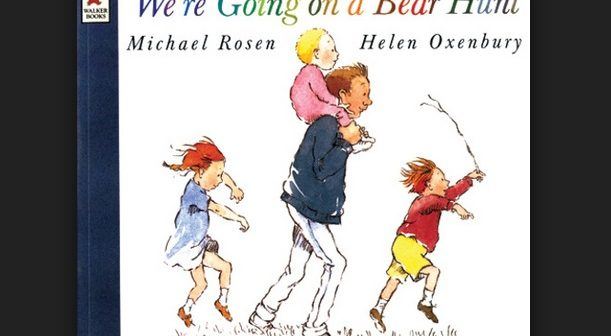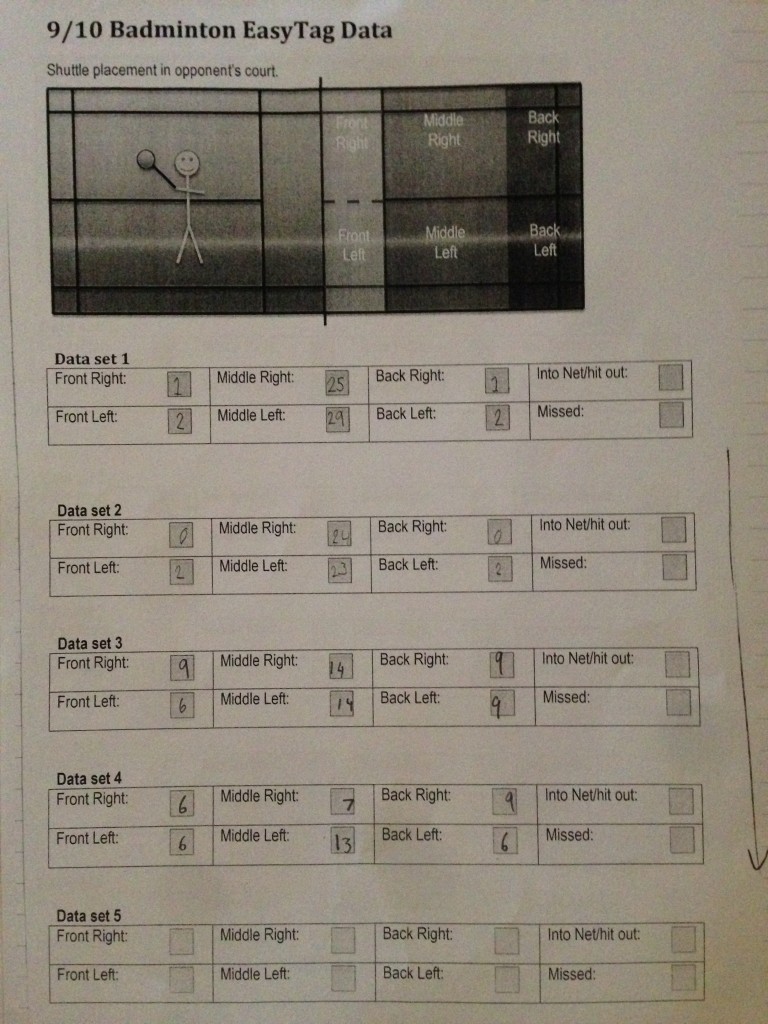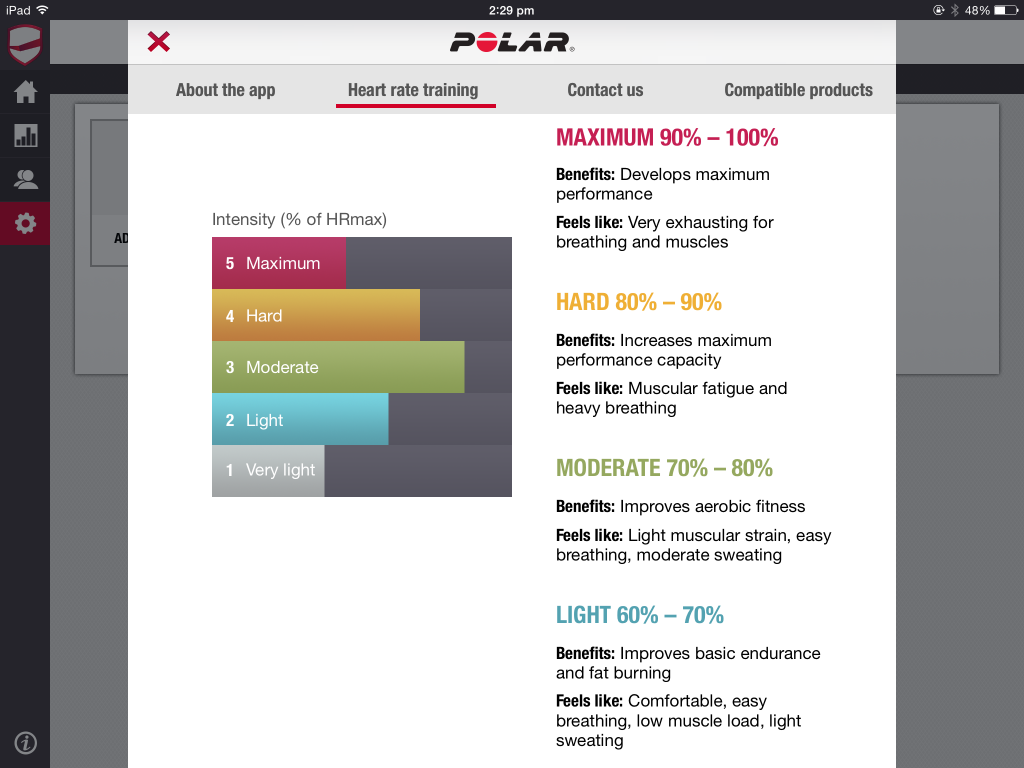Dylan Wiliam presents 5 Key Strategies as part of Assessment for Learning.
- Clarifying, sharing and understanding learning intentions & success criteria.
- Eliciting evidence of learners’ achievements.
- Providing feedback that moves the learning forward.
- Activating students as instructional resources for one and other.
- Activating students as owners of their own learning.
These key strategies underpin a wide range of techniques that can be explored in Dylan Wiliam’s book, Embedded Formative Assessment.
For the past 2 years I have continued to develop and trial the use of technology in my PE classes. During term 1 this year I tried to incorporate the use of iPads and an app called Easytag to create an process that allowed Assessment for Learning to occur.
During my 7/8 volleyball and 9/10 badminton classes in term 1 this year I decided to use the iPad app Easytag to allow students to record data relating to their performance. The app allowed the class to record statistics relating to student performance. My 7/8 volleyball class collected data on successful digs, sets, serves and unsuccessful shots with the purpose of creating ratios of successful to unsuccessful shots. This occurred at various points throughout the unit to analyse if performance was improving and in what area. My 9/10 badminton class recorded where their badminton shuttle was landing in their opponents court during a game (front L/R, middle L/R and rear L/R). The purpose was to improve the spread of shots played i.e. not hitting all shots into the mid court. Both groups had to use this data to try and demonstrate improvement over the course of the unit.
9/10 Badminton – The Easytag panel was used by a partner to record a students shuttle placement during a competitive game. The example below is one of four panels recorded during the unit. This data was transferred to a proforma in the student’s PE book allowing for easy comparison. The data shows the student was able to improve their spread of shots to the front and rear of the court during the course of the unit.
Note: The data from the Easytag panels and student proforma below are not from the same student.
Panel (ignore the numbers in the far right column)

Data from the Easytag app was collated on a single sheet. The aim was for students to improve the spread of shots, not having all shots in one area of the court.
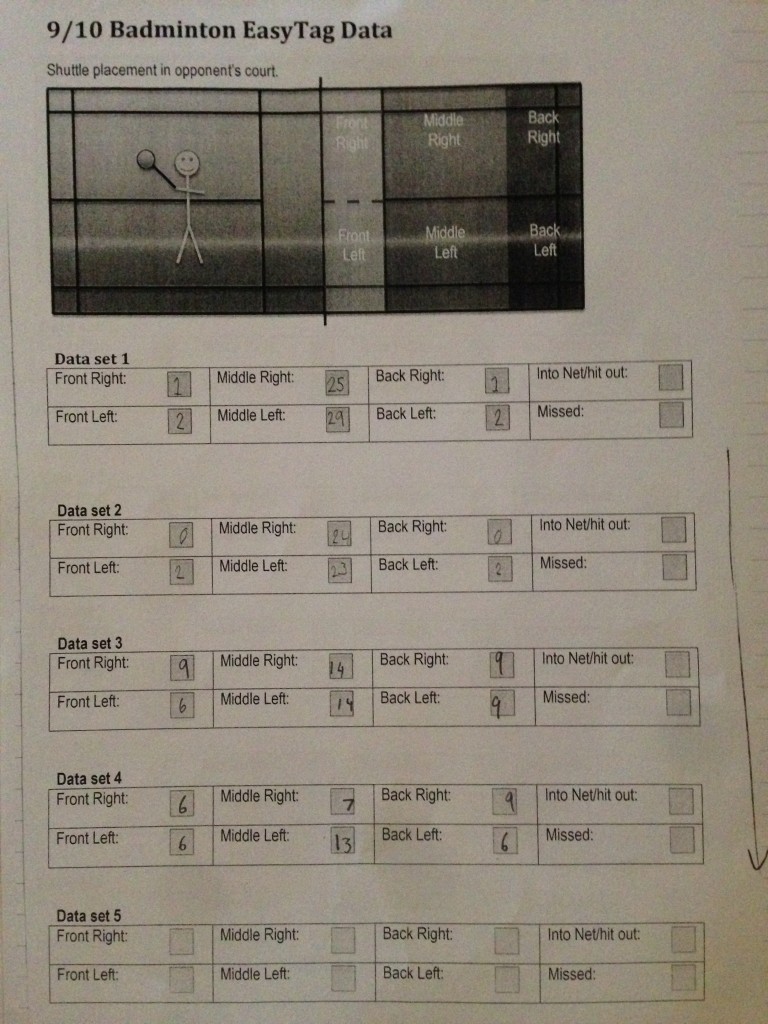 7/8 Volleyball – Students created panels in the Easytag app that displayed the information seen below on the recording proforma. Data was transferred from the app to this proforma so students could see improvement (or not) over time. The student below could see significant improvement from a ratio of approximately 1 successful to 1 unsuccessful shot at the beginning of the unit to a ratio of 4 successful shots to every unsuccessful shot near the end of the unit.
7/8 Volleyball – Students created panels in the Easytag app that displayed the information seen below on the recording proforma. Data was transferred from the app to this proforma so students could see improvement (or not) over time. The student below could see significant improvement from a ratio of approximately 1 successful to 1 unsuccessful shot at the beginning of the unit to a ratio of 4 successful shots to every unsuccessful shot near the end of the unit.

How has this use of technology helped me to address Dylan Wiliam’s Assessment for Learning Strategies?
Strategy – Eliciting evidence of learners’ achievement
The data was accessible to me on student iPads or in their HPE books for me to view. This information gave me starting points to have discussions with students about what could occur next at a lesson by lesson level. The data provided me with evidence of student learning at three different points during the term.
Reflection – I would have students complete at least one more set of data (most collected 3 data sets) to provide a more constant flow of evidence giving me a better picture of student learning and progress.
Strategy – Provide feedback that moves learning forward
The data was taken at varying points during the unit. The first set of data was taken at the beginning of the unit giving students a starting point to improve on. The second set of data gave students a further reference point indicating if they were heading in the right direction. Explicit teaching, lesson by lesson feedback about how to improve, student commitment and collaboration with peers was required to enable students to successfully use the data.
Reflection – As I have already mentioned I would try to include at least one more set of data during the unit. This would allow students (and me) to access more feedback about their progress at more regular intervals.
Strategy – Helps activate students as instructional resources for one and other
Students showed the data to their partner at the end of each game and quickly discussed strengths and weaknesses. There is no way that I could have assisted all students to collate and receive this amount of data over the course of the unit. Students became resources for each other providing data to move learning forward.
Reflection – I would strengthen these discussions. I did not monitor them closely and suspect that these were not as effective as they could have been. In the future I would include a more formal process of analysis to help students focus on the data more effectively.
Strategy – Activate students as owners of their own learning
Students had concrete data to work with. They could see areas of weakness i.e. I have no successful serves (7/8 volleyball) or I have not been able to hit any shots into the rear court (9/10 badminton). Students were encouraged to use this information to focus on how they could improve (own the learning). It was entirely up to them to demonstrate through the data their learning over the course of the unit.
Reflection – While students were required to take ultimate responsibility to use the data to try and improve I needed to get around to students more regularly and have conversations about their data to help them direct there own learning.
QUESTION NUMBER 1 – How do you address the following key strategies of assessment for learning?
- Clarifying, sharing and understanding learning intentions & success criteria.
- Eliciting evidence of learners’ achievements.
- Providing feedback that moves the learning forward.
- Activating students as instructional resources for one and other.
- Activating students as owners of their own learning.
QUESTION NUMBER 2 – What techniques do you have at your disposal to address the 5 key strategies of Assessment for Learning?
1. Click HERE to read more about Assessment for Learning and access a range of techniques to help improve your ability to formatively assess your students.