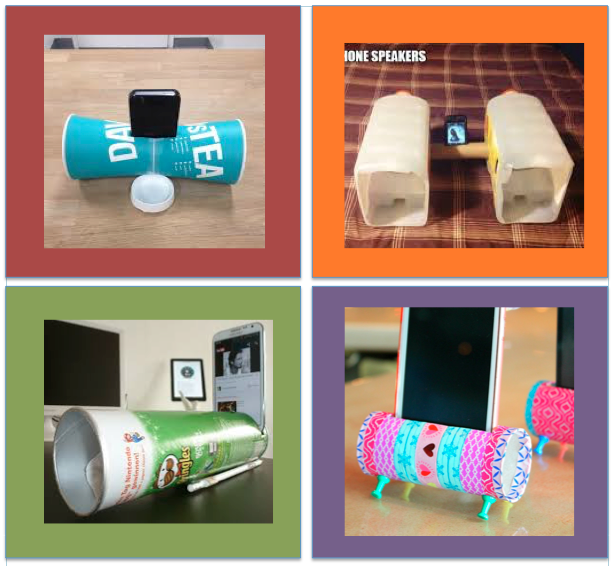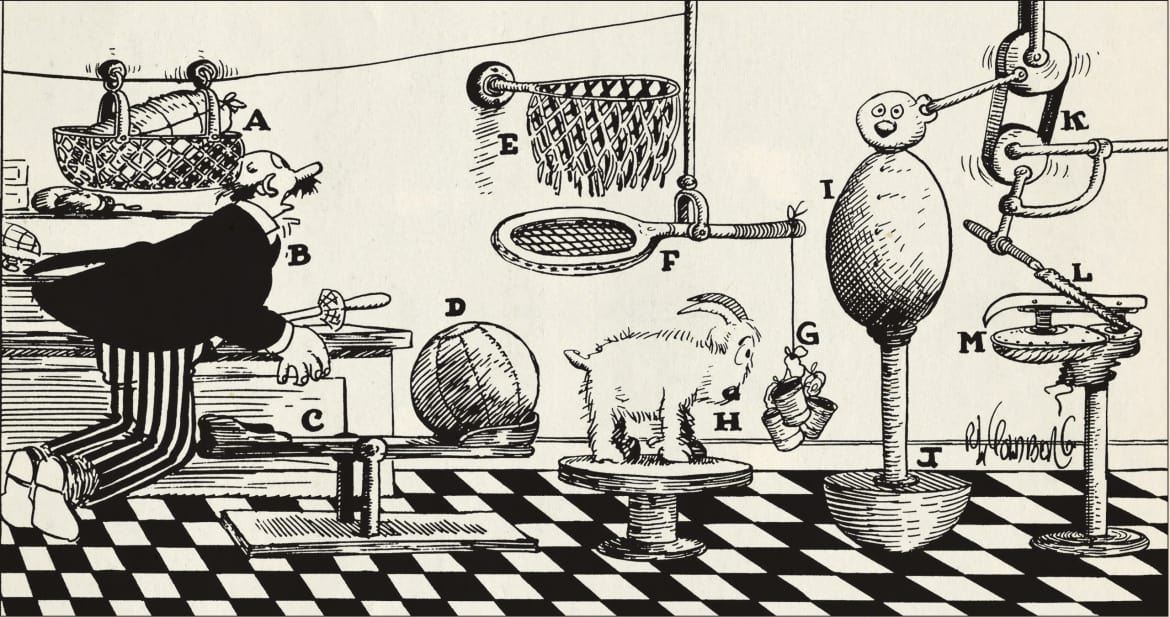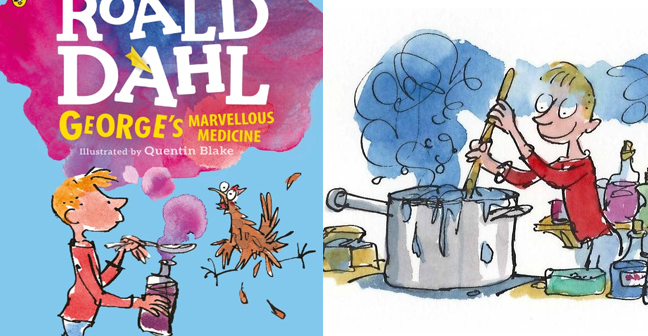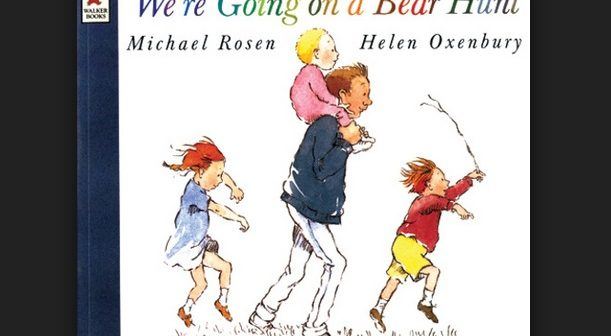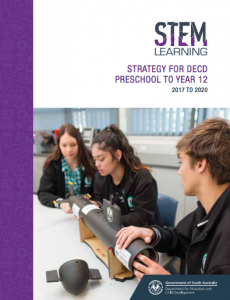During this term Tanya Hacket has introduced the iPads as a tool to support and engage students in Maths and Science. Tanya has kindly written an explanation of her use of the iPad in the classroom (see below) explaining the benefits she has found when using this tool. Tanya’s use of the iPads can be viewed through the Learning Design framework as a strategy that engages, challenges and supports students with their learning.
 Concepts relating to fractions has been an area where students have really struggled to fully understand. Gaining a good understanding requires a combination of visual and physical activities and plenty of repetition. This term both the year 7 and 8 math groups have covered fractions, so prior to starting the units I explored the many different apps that were available. I found Pizza Fractions 3 was great for showing the concept of equivalent fractions using visual images. Zombie Math Force was a fun way to show the link between fractions, decimals and percentages while with Equivalent Fractions students created another two equivalent fractions to the one shown. The year 7 students had access to these apps for one lesson per week over the unit. When assessing this unit, all of the year 7 students were able to create equivalent fractions.
Concepts relating to fractions has been an area where students have really struggled to fully understand. Gaining a good understanding requires a combination of visual and physical activities and plenty of repetition. This term both the year 7 and 8 math groups have covered fractions, so prior to starting the units I explored the many different apps that were available. I found Pizza Fractions 3 was great for showing the concept of equivalent fractions using visual images. Zombie Math Force was a fun way to show the link between fractions, decimals and percentages while with Equivalent Fractions students created another two equivalent fractions to the one shown. The year 7 students had access to these apps for one lesson per week over the unit. When assessing this unit, all of the year 7 students were able to create equivalent fractions.
In the year 8 group are several students who have low numeracy skills. Using several basic number apps including one with a multiplication tables focus (Multiply Wiz) the iPad is helping them to improve their skills with number.
Unfortunately I have not found many suitable apps for my Science lessons (if anyone would like to share some great Science apps in the comments that would be great). However, recently I used the camera and notes feature on the iPads in one of my lessons. The focus of the lesson was Classification and using dichotomous keys to identify invertebrates. Two years ago when I designed this task, students found bugs in the yard, drew sketches of them and wrote about the location and features of the bug. While I still wanted students to sketch the bugs, instead of taking paper and pencil outside, they each had an iPad. Students took photographs of the bugs they found using the iPad camera app and recorded their location in the notes app. Once back in the room, students swapped photographs using AirDrop (an great function allowing files to be shared wirelessly between iPads) giving them access to a wider range of bugs. They drew sketches of the bugs using the photographs, without having to worry about the moth flying away or trying to see the ant. By using the iPads, students achieved in one lesson what had previously taken two lessons.
Next term when I will be teaching algebra concepts I have found several apps which I hope will help students understand equations using the arcade game format which will make the repetition needed challenging, but fun.
Tanya Hacket, Port Broughton Area School
Students comments about using the iPads included:
“It helps you learn more about fractions, helps you to understand. It is good there is a choice of apps. I don’t have to learn just one way.” Nash, Year 7
“The apps help you understand what you did wrong. It is an easier way to focus on the maths. It helped me focus on the topic and was easier to work out were I was at and what I was doing than a text book.” Jared, Year 7
This is a great example of using technology in a way that is not focused on the technology but focused on the learning. It is engaging and challenging students while supporting their classroom learning. The iPads are easily accessible, the students using the iPads can work with the whole class (not away in a computer suite) and they are increasing the efficiency of work flow in the classroom.