The following videos are a useful resource for those PBAS staff who are keen to move forward with 3D printing by themselves or with a class. These videos are available off line to PBAS staff on our server – Admin – CURRICULUM AREAS – STEM.
STEM


Sphero Edu App
Thanks to Jackie and Kelly for introducing us to the Sphero robots last Wednesday. As a follow up here is an overview of what is available on the Sphero Edu app. Currently the filtering at PBAS does not allow content from the Sphero website to appear on the app but I have requested that the filtering be changed to allow the content. So be aware that at this point in time you cannot access the following but very soon will be able to.
Home – Feed
This shows the Twitter feed for Sphero Education.
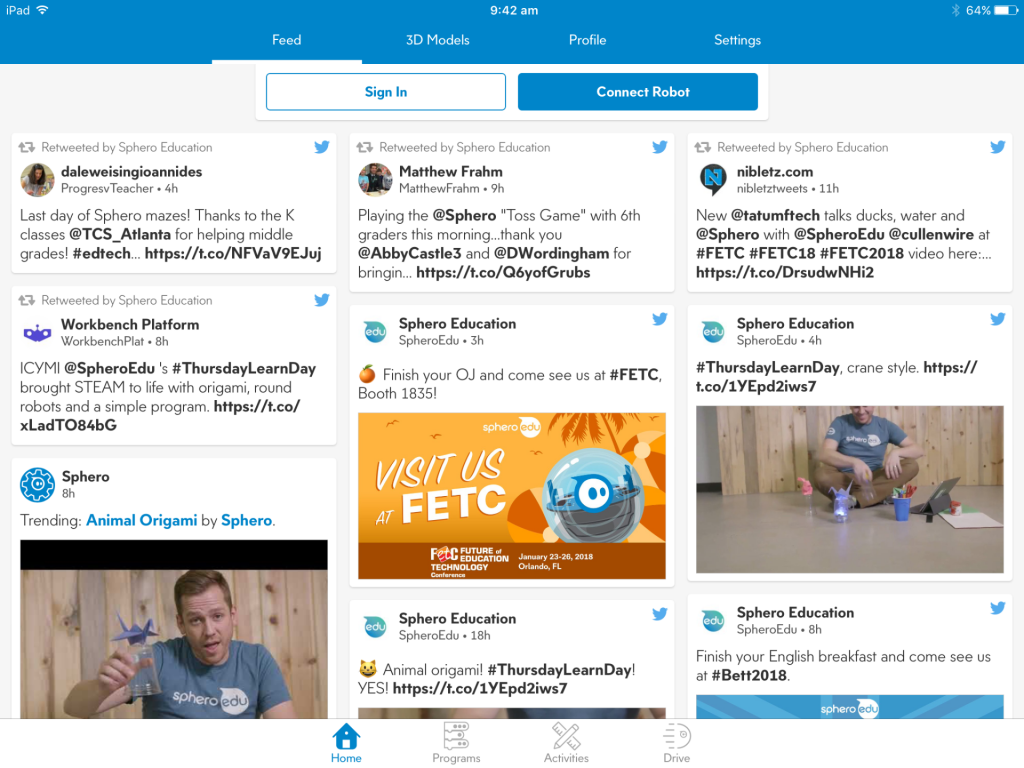
Home – 3D Models
This section allows you to see an exploded view of the Sphero.

Home – Settings
The settings section gives you a variety of options including links to the Sphero blog and JavaScript Wiki. So if you are keen to learn about JavaScript (written code) this may be useful.

Programs – My Programs
This is where the programs that you or your students make will be saved.

Programs – Sphero
This is where you can access programs created by the employees of Sphero. When you click on a program you get a written explanation of the program and a video to watch. There will be a link to open the code that has been written. The code will open in the Sphero Edu app and can be used by you or your students. This option allows students to invsetigate and analyse detailed coding. I have included a video below of the Animal Origami program.

Programs – Community
These are programs provided by the community of Sphero users who have submitted their programs to the website. Again you get a written explanation, a video and a link to download the code. To access the community programs you need to sign in with an account. It is a simple process to create an account for yourself.

Activities – Sphero
This section provides activities for teachers to do with their students. You need an account to access these in full. A great source of ideas!
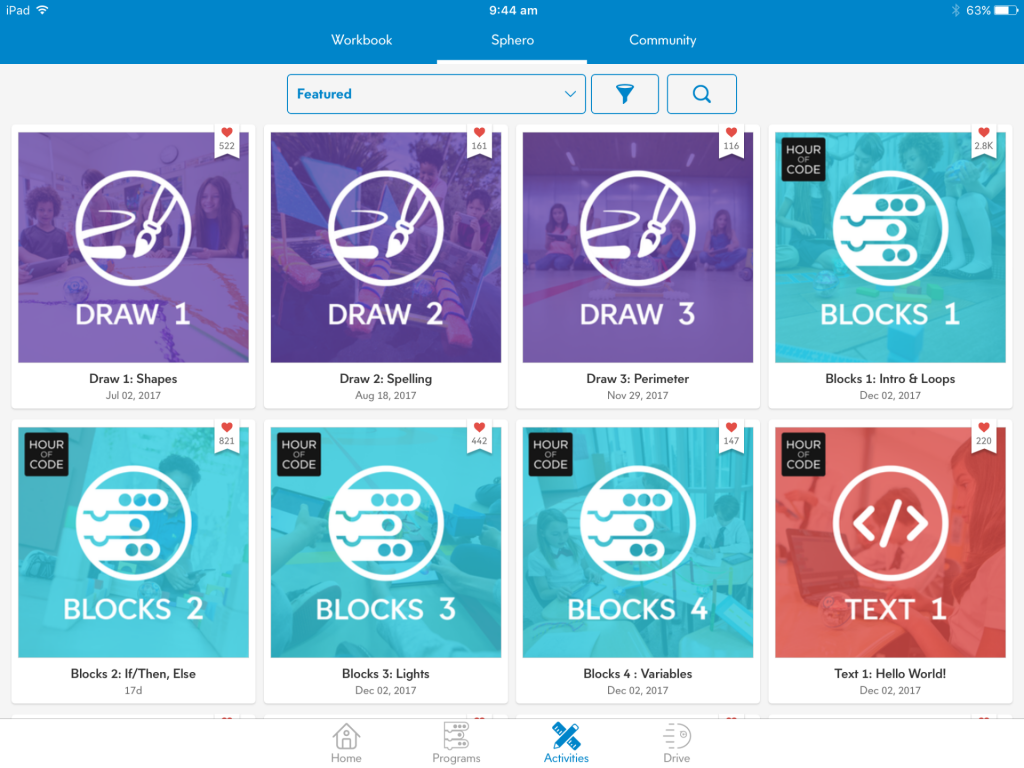
Activities – Community
A huge range of STEM based activities created by the Sphero community. An excellent resource for teachers. I recommend signing in and and having a look at these. They provide step by step lesson plans and extra resources like videos and web links to support the lesson. I have added a video below that briefly shows the K’nex Chariot Challenge. While the video is not brilliant it gives you an idea of what you can expect to find when you access this content.
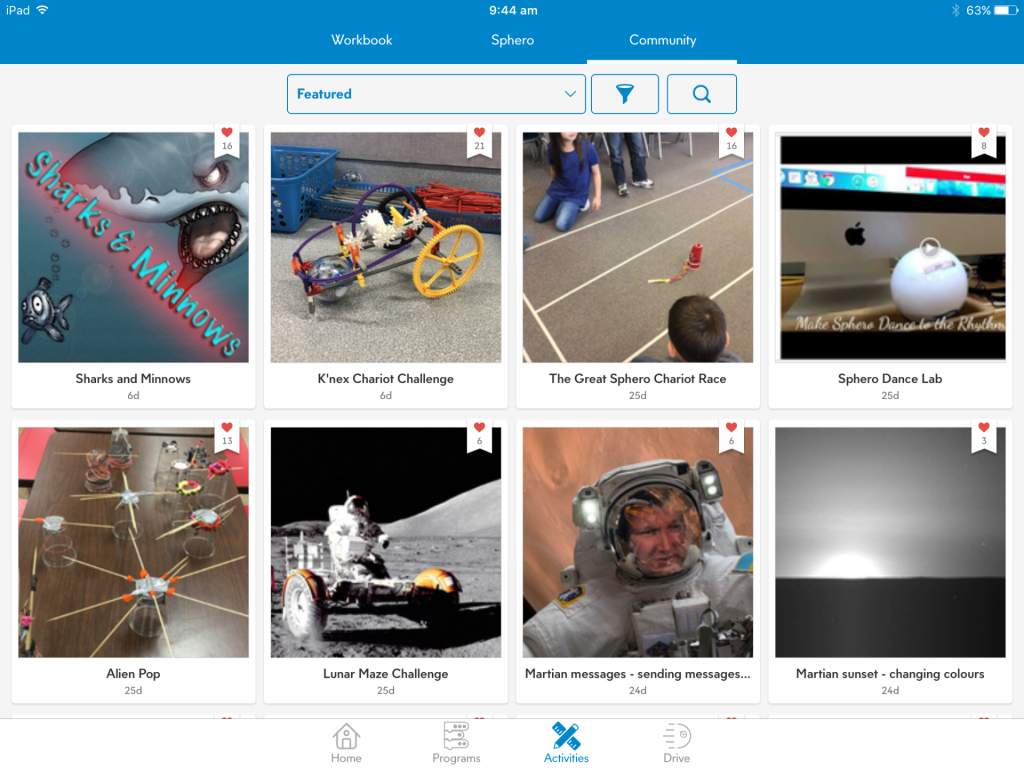

Robotics at PBAS
As our STEM redevelopment gradually reaches completion we have been able to update our robotics kits to more current technology, reinvigorating our robotics program.
To cater for R – 12 and provide at least two different platforms for students we have purchased the following two robotics kits:
- Sphero Sprk robots
- Lego Mindstorms EV3
The Mindstorm kits will replace the old Lego RCX programmable robotics kits while the Sphero’s will provide a flexible robotics platform that can be used R-12.
Why Robotics?
The company Tactile Theory explains through their website the following reasons why robotics is beneficial for student learning:
- It’s a fun and hands on activity.
- Robotics can be taught at any level. The Sphero Sprk robots can be programmed using three different methods – 1. Drawing a line in the app that a robot will then follow. 2. Drag and drop blocks that contain code and 3. Use text coding like Javascript.
- Using robotics kits can assist with developing fine motor skills. Children are involved in manually manipulating sensors, motors, blocks, remote controls, gears, joints, switches, and axels (Lego Robotics).
- Robotics provides a base for teaching programming. A physical robot allows students to test out what works, and what doesn’t and have a better understanding of the importance of precise instructions. Research also indicates that by starting children early in robotics, the gender bias in STEM subjects is decreased significantly.
- The teaching of robotics allows schools to address a variety of Government and education department initiatives including of the The National STEM School Education Strategy, the Australian Curriculum and the DECD STEM Learning Strategy.
- Robotics can assist students to learn skills that are applicable to future employment. Involving children in quality robotics programs can provide students with opportunities to be critical thinkers, innovators, collaborators and leaders while applying scientific, technological, engineering and mathematical principals.
- Teaching robotics assists with computational thinking. Recognising aspects of computation in the world and being able to think logically, algorithmically and abstractly. Robotics can help develop computational thinking by teaching children how to “think like a computer” and use concepts of computer science to solve problems.
- Allows students to be creative. By allowing students to explore, experiment and investigate with robotics they can create their own programs, load them onto the robots and watch them perform the programmed tasks before their very eyes.
During our first days back in 2018 Jackie and Kelly are going to talk about the STEM training they undertook in 2017 (continuing in 2018) and take us through some activities using the Sphero Sprk robotics kit.
Makers Empire – 3D Printing in South Australian Schools
Makers Empire are an Adelaide company that produce software and programs for schools in the area of 3D printing. During Feb – June of 2017 Makers Empire partnered with DECD to roll out 3D printing programs in 50 primary schools. The program, titled Makers Empire learning by design involved a 20 hour professional learning program which culminated in schools presenting their completed projects at Grange Primary School. To read more about this click here. To see a list of schools involved in the project click here.
Makers Empire does not supply or sell 3D printers but supplies the training, software, programs and lessons for teachers to use 3D printing in the classroom.
See how the Makers Empire software works
Here are some examples of how schools have used the Makers Empire software.
To see more videos from schools and how they used Makers Empire click here.

Parrot Airborne Cargo Mars Mini Drone
Daniel has made a demonstration video using the Parrot Airborne Cargo Mars drone. The video demonstrates some of its features as well as explaining the app Tynker which can be used to program and control the drone. This app is on our class set of iPads. While the app allows you to control Parrot brand vehicles it is also a coding app that teachers may find useful as alternatives to Daisy the Dinosaur, Kodable and Hopscotch.
Please note: I have only recently put the app onto the iPads and did not realise extra content had to be downloaded into the app (all the Tynker projects). This cannot be done through our filtering. So I will need some time to download the programs at home (15 programs per iPad x 30 iPads). Once these programs are downloaded they will work without the need to access the Internet so our school system will not be a problem. I have tried this process with the program Daniel used to run the Parrot Drone and it worked. Students can also be save their coding locally to the app.
To find out more about Parrots mini drones click here.
To read a review click here.
To find out a price click here.

Five classroom ready STEM projects
The following is taken directly from the Power Anchor website.
“The Power Anchor is a smart way of delivering power to car, ground effect vehicles and aircraft deign projects. The beauty of this is the vehicles aren¹t weighed down by batteries. You don¹t have to worry about any steering either because the vehicles are pulled around the Power Anchor by the same cable that delivers the current. The vehicle designs can be kept simple and when it comes to testing, results can be reliable because many of the variables are removed.
- It is portable with the four 6V batteries fully enclosed in the base, there is no need to plug it in.
- It is sturdy, made from tough materials.
- It is easy enough to use that even young students can work independently.
- And it looks great which adds to the classroom excitement when doing project work.”
The Power Anchor comes with five classroom ready STEM projects which all use the Power Anchor to control and test the project.
What is the Power Anchor?
Power Anchor includes tether cables and hand controls (4 x 6V batteries not included) $950
Full set of 5 Teaching Resource Packs $450 ($185 each if bought separately)
Power Anchor STEM Project 1- Race Chase (Year 4 and up)
Equipment: Scissors, screwdriver, Power Anchor, teacher resource pack $185, Class pack 30 students $390.
Concepts: speed, acceleration, velocity ratio, power, terminal velocity.
Power Anchor STEM Project 2- Helicar (Year 6 and up)
Equipment: Rasping file, hot glue, soldering iron, Power Anchor, teacher resource pack $185, Class pack parts 25 students $240, class pack modelling foam 25 pieces $95.
Concepts: speed, acceleration, aerodynamics, terminal velocity.
Power Anchor STEM Project 3 – Protocar (Year 8 and up)
Equipment: Scissors, hot glue, soldering iron, Power Anchor, teacher resource pack $185, Class pack 25 students $255.
Concepts: lift, ground effect.
Power Anchor STEM Project 4 – Skylab (Year 7 and up)
Equipment: Scissors, hot glue, soldering iron, Power Anchor, teacher resource pack $185, Class pack 25 students balsa sticks and sheets $185, class pack of parts 25 students wheels/axels/motors/propellers $195.
Concepts: lift, drag, centre of mass, control surfaces, thrust.
Power Anchor STEM Project 5 – Downforce Racer (Year 8 and up)
Equipment: Screwdriver, hot glue, soldering iron, Power Anchor, teacher resource pack $185, Class pack 25 students Forex car parts cut to size (or templates for schools with CNC or Laser Cutter technology) $165, class pack of parts 25 students wheels/axels/motors/gears, gear box, spares $345.
Concepts: friction, power, gear ratio, acceleration, down force, drag.

STEM Lead Learning Expo
DECD have opened registration for their STEM Lead Learning Expo which will be held twice – 8th Sept and 3rd October. You can register through the PLINK site. Click here to go to the registration page.
The Expo will allow teachers and leaders to hear about how lead sites:
- design STEM learning shoulder-to-shoulder with kids
- develop self-directed questioning techniques
- leverage learning ‘huddles’ to drive engagement and stretch thinking
- foster deep learning through nature play
- enable learners to identify real world problems for rich inquiries
- foster industry links that build positive STEM dispositions
- use design thinking to critically and creatively solve real world problems
- use a community of inquiry approach to inform their STEM learning design processes.
For a quick look at each school presenting at the Expo see the videos below.

PBAS STEM 10 – What are other schools doing?
This post highlights some of the resources and approaches being taken by the NSW Education Department in the area of STEM. Click on the links provided to be taken to a variety of resources including: planning for STEM (primary & secondary settings), how schools are embedding STEM, Maitland Grossmann High School’s iSTEM curriculum (now used in over 135 schools in NSW), STEM resources page and STEM in industry (agriculture).
Planning for STEM
What thinking is required to plan for and implement STEM in schools? STEM learning experiences involve explicit learning and teaching of syllabus content which is applied in project, problem or inquiry-based learning situations that are authentic and contextual.
How are schools embedding STEM Stage 3 (Year 5 & 6)
The Stage 3 Integrated STEM Project involves teachers from 35 schools working either as individual schools or communities of schools. Schools will document their journey in STEM education, highlighting their processes for embedding STEM in their school culture and in classroom teaching and learning practices.
How are schools embedding STEM Stage 4 (Year 7 & 8)
The Stage 4 Integrated STEM Project promotes an interdisciplinary approach to teaching science, technology, engineering and mathematics in Stage4. Teachers engaged in cross-curriculum planning with a major focus on aligning syllabus outcomes, promoting higher order thinking through authentic project-based tasks.
iSTEM Curriculum (Years 9 & 10)
In 2013 Regional Development Australia – Hunter’s ME Program Director Dr Scott Sleap, in collaboration with local industry and STEM teachers at Maitland Grossmann High School developed the iSTEM curriculum. iSTEM is a student centred subject for students in Years 9 and 10 that delivers Science, Technology, Engineering and Mathematics (STEM) in an integrated way.
This page also provides resources associated with the iSTEM program including syllabus documents.
STEM Resources
A broad range of links are provided on this page including links to the following:
- University of New South Wales – Girls do the maths
- Scientists and Mathematicians in schools
- F1 in schools
- Australian STEM Video Game Challenge
- Science Bootcamp
- FIRST® Robotics Australia
STEM in the agricultural industry
Three videos discussing the science, technology, tools and techniques used in cattle breeding, dairy farming and cotton farming.

Professional reading from Facebook and Twitter Part 15
Reading number 1
Blog: Education Week
Blog post: Research-Based Tech Implementation: Q&A With Eric Sheninger and Tom Murray
Posted on Twitter by @E_Sheninger
Reading number 2
Blog: Class Tech Tips
Blog post: 7 3D Printing Lessons for Teachers
Posted on Twitter by @ClassTechTips
Reading number 3
Location: Epilog Laser YouTube Channel
See what a laser cutter can do. A range of videos showing the creative potential of a laser cutter.
Posted on Twitter by @TurraNick


STEM Teacher Talk 4 with Zeina Chalich
This video is taken from the Splash ABC website. Listen to Zeina Chalich answer teacher questions about STEM.
“Zeina has teaching experience in primary schools and university. In her role as Leader of Learning & Innovation, Zeina leads ‘disruptive’ change in digital pedagogy and personalised learning. In 2015, Zeina was awarded the CEC Br John Taylor Fellowship research prize for her research exploring design thinking in a makerspace through a STEAM curriculum. Zeina writes for the Website Education Technology Solutions.“
- 2 of 3
- « Previous
- 1
- 2
- 3
- Next »



