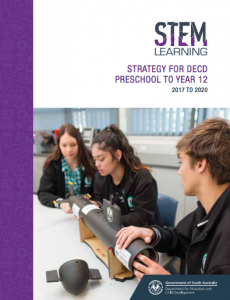The following videos are a useful resource for those PBAS staff who are keen to move forward with 3D printing by themselves or with a class. These videos are available off line to PBAS staff on our server – Admin – CURRICULUM AREAS – STEM.
technology


Leading Change: The Technology in School’s Podcast
If you are interested in educational technology, want to be inspired by ideas from other schools and understand better how to lead the implementation of technology in schools then this podcast is one you might be interested in listening to. This podcast while called Leading Change is not just for school leaders. The podcast discusses and shares what students are doing and how it has impacted on their learning and there is a lot to be gained by the classroom teacher who is interested in developing their use of technology with students. Episodes are approximately 20 minutes long.
A dynamic behind the scenes look at how school leaders across the Asia Pacific region deal with the rapidly developing technological age. Those leading the change take you on a passionate, inspirational and honest journey through the planning, implementation and evaluation of classroom technology. iTunes Description
I believe this Podcast is only available in iTunes. You can access it through the Podcast app by Apple or open iTunes on your computer and select Podcasts and type in Leading Change: The Technology in School’s Podcast into the search bar to download episodes.



Connecting with Parents at PBAS
There are significant benefits to communicating a child’s learning to parents outside of the traditional term report, take home book and parent teacher interview. This post looks at two ways to engage parents and caregivers beyond the traditional structures schools put in place to connect student learning with home.
The following are benefits resulting from increasing parent involvement in a child’s learning:
- Children tend to achieve more, regardless of ethnic or racial background, socioeconomic status, or parents’ education level.
- Children generally achieve better grades, test scores, and attendance.
- Parents have a better understanding of the teacher’s job and school curriculum.
- Parents’ perceptions of the school are improved and there are stronger ties and commitment to the school.
- When schools have a high percentage of involved parents, teachers and principals are more likely to experience higher morale.
- Teachers and principals report an increase in job satisfaction.
- Schools that actively involve parents and the community tend to establish better reputations in the community.
To see another 16 reasons why engaging parents with their child’s learning is important click on the following link: Excerpt from Home-School Relations: Working Successfully with Parents and Families, by G. Olsen, M.L. Fuller, 2008 edition, p. 129-130.
The following two communication methods are practical examples of how classroom teachers can connect with parents. Both methods have been successfully used this year by Kelly and Ange.
Kelly uses the Seesaw app (available on Apple and Android devices) which allows moments in time to be captured via image or video along with student or teacher comments and made available instantly to the parent of that child. If time does not allow for sharing instantly then video, images and comments can be uploaded later at a more convenient time. It allows Kelly to create portfolios of work for each child with control over what is posted, who can see it and when it is posted. These portfolios can be divided into subject folders.
The benefits that Kelly has found by using Seesaw over traditional take home books include:
- The ease at which information can be sent home.
- An instant connection with parents. Parents will often comment on their child’s work the same day it is sent.
- It provides parents with a more regular up date of their child’s progress as opposed to a take home book that only goes home at the end of each term.
- The regular nature of sharing student learning allows parents to have better informed conversations around their child’s learning at home.
- Seesaw allows video to be used which is much more powerful (at times) than static work samples or images found in a take home book.
- Kelly no longer has to store and keep track of a take home book for each child.
- Kelly no longer has to spend time cutting and gluing work samples into a take home book.
- NIT teachers for Kelly’s class can be connected to the account and add to student portfolios.
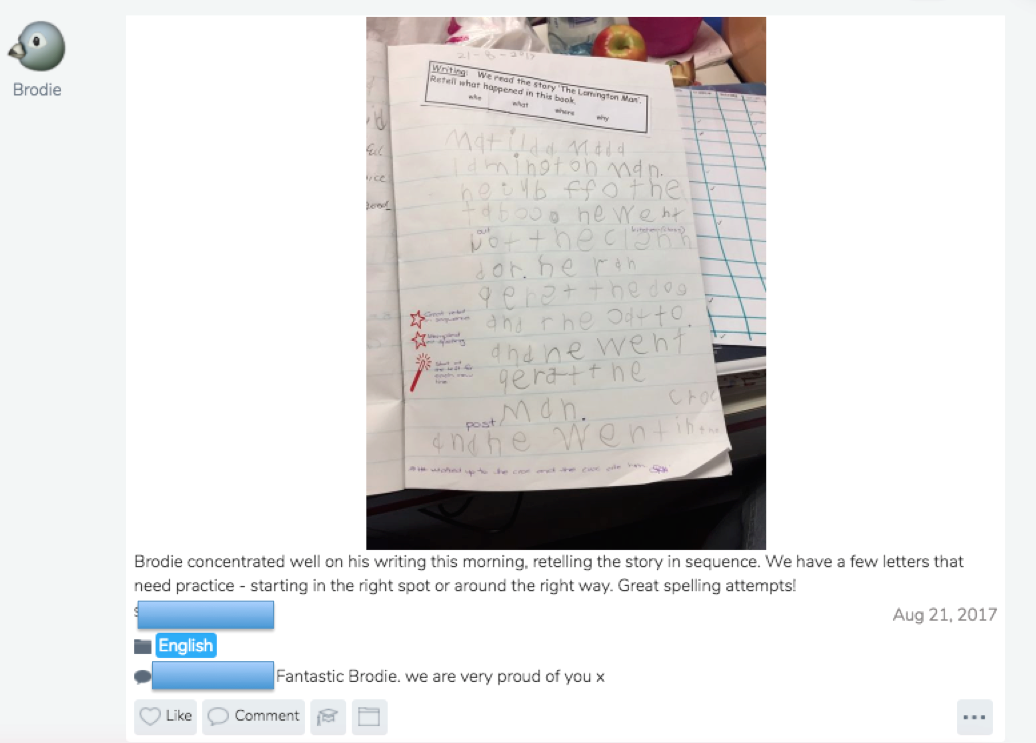
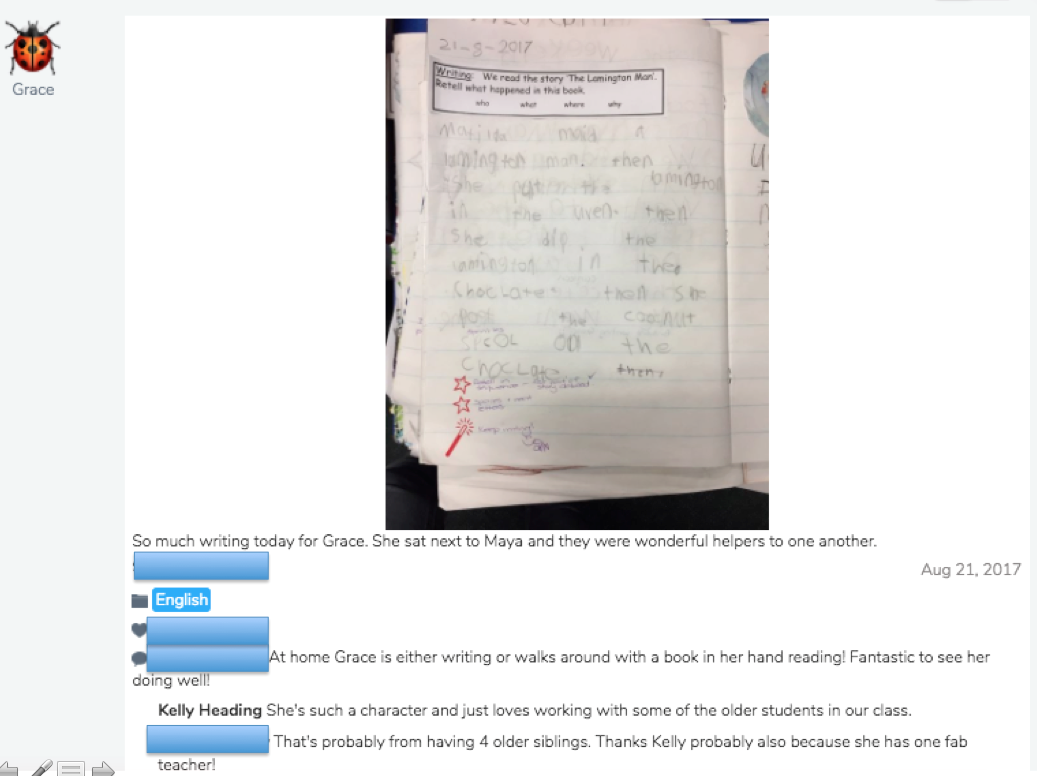
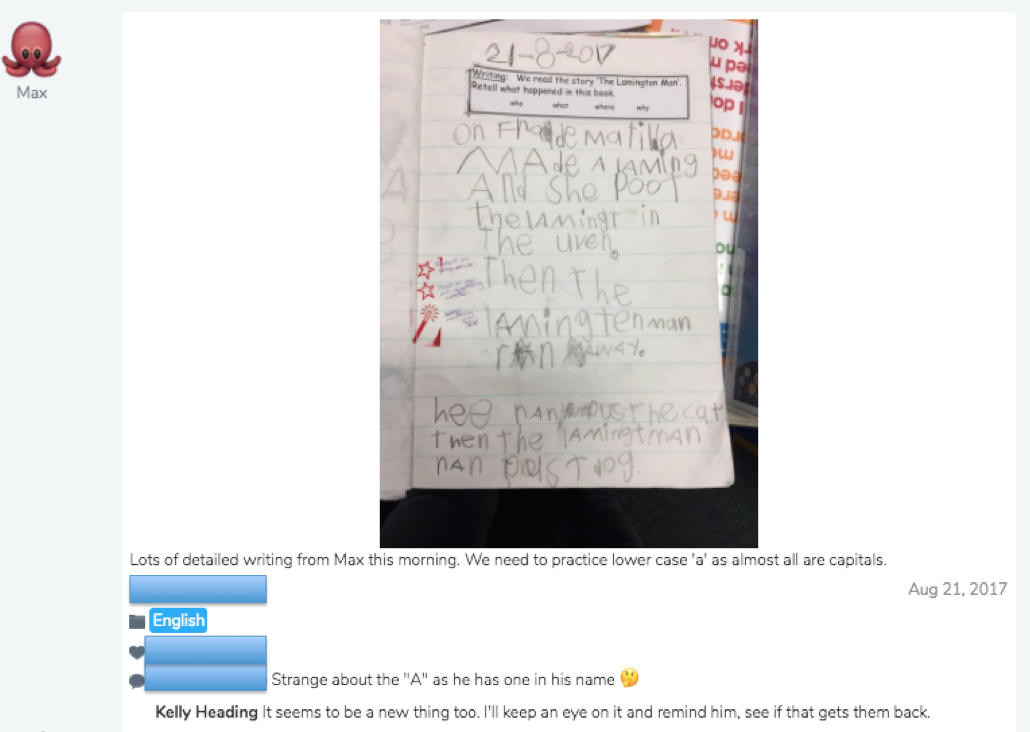
On Thursday of week 10, term 3 Ange invited parents in for the last lesson of the day to have her students show parents some of their learning. This began by showing parents Mindset videos students had made around the topic of maths. This was very powerful as not only was it reinforcing the importance of mindset to students but it was educating parents at the same time. This means that a certain level of consistency has been created between what students are learning and what parents understand to be happening in the classroom. Students then took parents out into the wet area and demonstrated their coding skills with the Bee Bots. The students final task was to show their parents two Keynote presentations which had been made on the iPads. Students had to go through their presentations explaining the content they had created. One presentation was on spiders and the other on a country of the students choice.



Ange’s classroom was packed with parents and caregivers all keen to see what their child had been doing. Every child had an adult attend.
Having had conversations with the parents and teachers involved in these communications methods it is clear there has been some significant upside including improved parent understanding of the curriculum and the teacher’s role, improved parent perception of the school, improved parental engagement in student learning and a sense of job satisfaction felt by the teacher.
Makers Empire – 3D Printing in South Australian Schools
Makers Empire are an Adelaide company that produce software and programs for schools in the area of 3D printing. During Feb – June of 2017 Makers Empire partnered with DECD to roll out 3D printing programs in 50 primary schools. The program, titled Makers Empire learning by design involved a 20 hour professional learning program which culminated in schools presenting their completed projects at Grange Primary School. To read more about this click here. To see a list of schools involved in the project click here.
Makers Empire does not supply or sell 3D printers but supplies the training, software, programs and lessons for teachers to use 3D printing in the classroom.
See how the Makers Empire software works
Here are some examples of how schools have used the Makers Empire software.
To see more videos from schools and how they used Makers Empire click here.

Five classroom ready STEM projects
The following is taken directly from the Power Anchor website.
“The Power Anchor is a smart way of delivering power to car, ground effect vehicles and aircraft deign projects. The beauty of this is the vehicles aren¹t weighed down by batteries. You don¹t have to worry about any steering either because the vehicles are pulled around the Power Anchor by the same cable that delivers the current. The vehicle designs can be kept simple and when it comes to testing, results can be reliable because many of the variables are removed.
- It is portable with the four 6V batteries fully enclosed in the base, there is no need to plug it in.
- It is sturdy, made from tough materials.
- It is easy enough to use that even young students can work independently.
- And it looks great which adds to the classroom excitement when doing project work.”
The Power Anchor comes with five classroom ready STEM projects which all use the Power Anchor to control and test the project.
What is the Power Anchor?
Power Anchor includes tether cables and hand controls (4 x 6V batteries not included) $950
Full set of 5 Teaching Resource Packs $450 ($185 each if bought separately)
Power Anchor STEM Project 1- Race Chase (Year 4 and up)
Equipment: Scissors, screwdriver, Power Anchor, teacher resource pack $185, Class pack 30 students $390.
Concepts: speed, acceleration, velocity ratio, power, terminal velocity.
Power Anchor STEM Project 2- Helicar (Year 6 and up)
Equipment: Rasping file, hot glue, soldering iron, Power Anchor, teacher resource pack $185, Class pack parts 25 students $240, class pack modelling foam 25 pieces $95.
Concepts: speed, acceleration, aerodynamics, terminal velocity.
Power Anchor STEM Project 3 – Protocar (Year 8 and up)
Equipment: Scissors, hot glue, soldering iron, Power Anchor, teacher resource pack $185, Class pack 25 students $255.
Concepts: lift, ground effect.
Power Anchor STEM Project 4 – Skylab (Year 7 and up)
Equipment: Scissors, hot glue, soldering iron, Power Anchor, teacher resource pack $185, Class pack 25 students balsa sticks and sheets $185, class pack of parts 25 students wheels/axels/motors/propellers $195.
Concepts: lift, drag, centre of mass, control surfaces, thrust.
Power Anchor STEM Project 5 – Downforce Racer (Year 8 and up)
Equipment: Screwdriver, hot glue, soldering iron, Power Anchor, teacher resource pack $185, Class pack 25 students Forex car parts cut to size (or templates for schools with CNC or Laser Cutter technology) $165, class pack of parts 25 students wheels/axels/motors/gears, gear box, spares $345.
Concepts: friction, power, gear ratio, acceleration, down force, drag.

A quick response formative assessment tool – Plickers
Looking for a formative assessment response tool that does not require your students to have an iPad, PC or laptop? Looking for a tool that still allows you to collect and collate students responses quickly?
Plickers does not require students to have their own device only the teacher. Students need a paper response card to hold up for the teacher to scan using their phone. The paper response cards are free and downloadable from the Plicker’s website.
Below is a Plickers student response card. You will notice that when you set up your classes in Plickers that each student is assigned a number. It is important the student has the correctly numbered card. The card below is card number 1. After a question has been asked the student holds the card up with the letter that they think corresponds with the correct answer at the top. On the card below the letter ‘B’ is at the top. The teacher walks around and scans each card collating all student responses quickly and seeing which students answered correctly or incorrectly. Card sets can be used with multiple classes for example card number 1 can be used across four different classes for four different students.
The videos below shows how to set up an account, classes, questions and scan response cards as well as demonstrating the use of Plickers in a classroom.

Plickers Tutorial 2016 Formative Assessment Tool
See how a teacher uses Plickers to identify students pre knowledge about a topic before beginning a unit of work

Top Tech Trends 2017

PBAS STEM 6 – DECD STEM Learning Strategy 2017 to 2020
- “We know that 75% of the fastest growing occupations now require STEM skills and knowledge.” Hon Susan Close MP, Minister for Education and Child Development
- “It is imperative that South Australian STEM education provides every student with the chance to develop the capabilities they will need, as our future innovators and problem-solvers.” Hon Susan Close MP Minister for Education and Child Development
- The economic case for STEM is clear. Between 2006 and 2011 in Australia, the number of people in positions requiring STEM qualifications grew 1.5 times faster than all other occupation groups.
- There is a growing need for the broad skills that are fostered through STEM education: “critical thinking and problem-solving, analytic capabilities, curiosity and imagination have all been identified as critical ‘survival skills’ in the workplace of the future.”
- The South Australian Government has invested $250m to provide new infrastructure for 139 schools to improve STEM learning in modern, flexible spaces.
- All South Australians, regardless of where they live, should have access to the opportunities of the future.
- By 2020 there will be 500 primary teachers with a STEM specialisation.
- Preschool leaders and teachers will have access to new STEM teaching resources from 2017.
- South Australian teachers will use a new approach to learning design, assessment and moderation for STEM education from 2017.
- Professional learning resources will be available from 2017.
- A ‘STEM play’ initiative will be established within all DECD preschools from 2017 to 2020.
- All schools with secondary enrolments will have a STEM career strategy, linked to local primary schools and supported by links with business and industry as appropriate.
- All schools and preschools will have a STEM learning focus.
- 5% increase in the number of students who participate in SACE Stage 1 and Stage 2 STEM subjects.
- All schools with year 1 to 10 enrolments use the new Standard of Educational Achievement (SEA) to measure STEM subject achievement and inform practice.
This is only a selection of the points made in the DECD strategy paper. To read the full document click here.
Where is PBAS heading for the remainder of this year and into 2017?
- Joelene and Allan are attending a STEM conference this term run by the South Australian Science Teachers Association.
- I am attending the Area Schools Conference which will have a STEM focus including school visits on Monday week 6 this term.
- Kelly, Sarah and Tresia are attending “Little Bang Discovery Club” training this term with the aim of running STEM based activities for preschool aged children.
- Major redevelopment of existing spaces to support the teaching of STEM will continue in 2017. Current proposals have been put on hold to allow for further research and a deeper understanding of how we can best provide for our students.
- The Digital Technologies Australian Curriculum achievement standards and content descriptors are being matched with supporting technologies that will help teachers address the achievement standard. This document will be shared with relevant staff before the end of term 4.
- In 2017 teachers will be expected to develop STEM based projects in their classrooms.
- While we are looking to improve the delivery of STEM at PBAS there are plenty of activities that we currently do that support STEM. The following are some examples of what I have seen happening:
- Year 6 students participated in the primary science challenge in Port Pirie coming equal first.
- Year 7/8 English students using an iPad, iMovie and green screen technology to create a 60 Minutes interview.
- Year 5/6 students creating solar powered vehicles in design technologies.
- Year 1/2 students programming Bee Bots to solve simple problems.
- Year 3/4 students undertaking a maths and the Olympics project.
- The Reception Year 1 class have propagated their own vegetable garden.
It is important that we begin to consider how we will further support learning and engagement in the sciences, math and technology based subjects. What will our contribution be?

What is S.T.E.M.?
STEM stands for Science, Technology, Engineering & Mathematics. As part of Aaron’s work with the Trade Schools for the Future he is currently coordinating the involvement of 13 sites and 35 students in the STEM career network which is a partnership between Trade Schools for the Future and Uni SA. Two students from Port Broughton, Tiana Tattersall and Connor George have been accepted into his program so if you see them you may want to congratulate them on their acceptance.
“With 75% of the fastest growing careers requiring STEM qualifications, no other skill set does more to increase the employability of school leavers and no other sets of qualifications do more to broaden opportunities for young people. The 2014 S.T.E.M. Careers Network aims to provide Year 10 students with exposure to these careers before they make choices critical to their career pathway.” http://stemalive.edublogs.org/
One of the projects the STEM students are involved in is the launching of a balloon powered space craft (Wilkins 1) 35km above the earths surface which will then drop back to earth measuring all sorts of data including weather, air temperature, air pressure, oxygen levels and UV light. A video camera will also capture the fall back to earth. This is being funded by UniSAConnect and its scientists and Aaron has worked closely with them allowing the STEM students to be a part of this project. In term 2 week 2 students will be going down to Mawson Lakes to build the sensors and assemble the craft ready for launch in week 9. This is an amazing opportunity for Tiana and Connor and something that will broaden their knowledge, understandings and skills in the STEM areas.
If you would like to visit Aaron’s blog set up for the STEM project click here.
Below is the countdown clock for Wilkins 1 the balloon that is being sent up by the Uni SA team.
Should we rely on technology as a motivator for students?
I found this blog post by Bill Ferriter posted on Twitter by @jennyluca, Are kids really motivated by technology? It got me thinking about the motivating factors (or not) of technology.
Quote from above article – “You can’t motivate students with technology because technology alone isn’t motivating”.
While I’m not sure I entirely agree with this, for example playing Rocket Math on the iPad is more motivating for an 8 year old than trying to do the same math on a worksheet, I do agree with the sentiment of the statement. If we think we can rely on technology to make our classes more motivating without considering the impact of the technology on the learning then we are mistaken. A poorly planned lesson with a tablet/Web 2.0 is still a poorly planned lesson!
Another quote from the article, which I entirely agree with is, “Basically what I’m arguing is that finding ways to motivate students in our classrooms shouldn’t start with conversations about technology. Instead, it should start with conversations about our kids. What are they deeply moved by? What are they most interested in? What would surprise them? Challenge them? Leave them wondering? Once you have the answers to these questions — only after you have the answers to these questions — are you ready to make choices about the kinds of digital tools that are worth embracing”.
For all the technology I have integrated into my classes over the past 12 or so months, at the start at least, I expected the technology to be motivating in itself. Particularly when starting out using a new technology like blogs. I expected the students to be motivated because they were using a new technology, and to a point they were but if I designed a poor task or a task they had done many times before on paper or in a book they soon became non plussed with the fact it was on a blog. In hindsight the technology was more motivating for me than it was the students.
Mobile and online technologies are only a tool, they are not the end point or the major focus of our planning and teaching. Student learning should hold this position, our programming, pedagogy and assessment should be foremost in our minds. Web applications and iPads/Tablets are just tools to help us to achieve these outcomes more efficiently and more effectively.
- 2 of 2
- « Previous
- 1
- 2