You Tube is one of the greatest free sources of educational material that we have access to on a daily basis. Want to know how to program your TV, fix an issue with your computer, learn a new language, improve your maths? Then go to You Tube. The list of things you can learn is seemingly endless.
I have previously posted (see below) about how useful Twitter and Facebook can be in the classroom and for professional development and thought it would be useful to look at You Tube in more detail.
- Twitter – Example of how Twitter can be set up and used in a Year 9/10 Drugs and Alcohol unit
- Twitter – professional development
- Facebook – Connecting with Students
- Facebook for professional development
Firstly create an account for You Tube. Obviously you do not need an account to access You Tube but if you want to subscribe to other people’s channels or post your own videos it is necessary. Click here to create an account.
Once you have an account you can:
- Subscribe to educational channels – keep up with latest videos posted by these channels. They are there ready to use when you are doing a related topic in your classroom.
The image below shows my subscriptions down the left hand side.
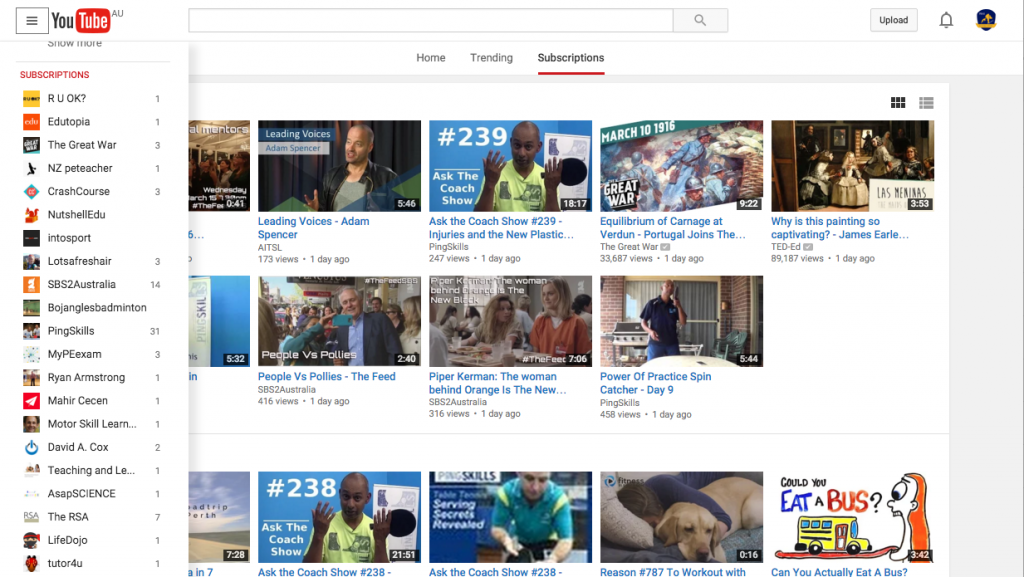
- Create playlists of your favourite videos. Place videos from different channels into a single playlist. The one below is a playlist I made of videos on body systems.
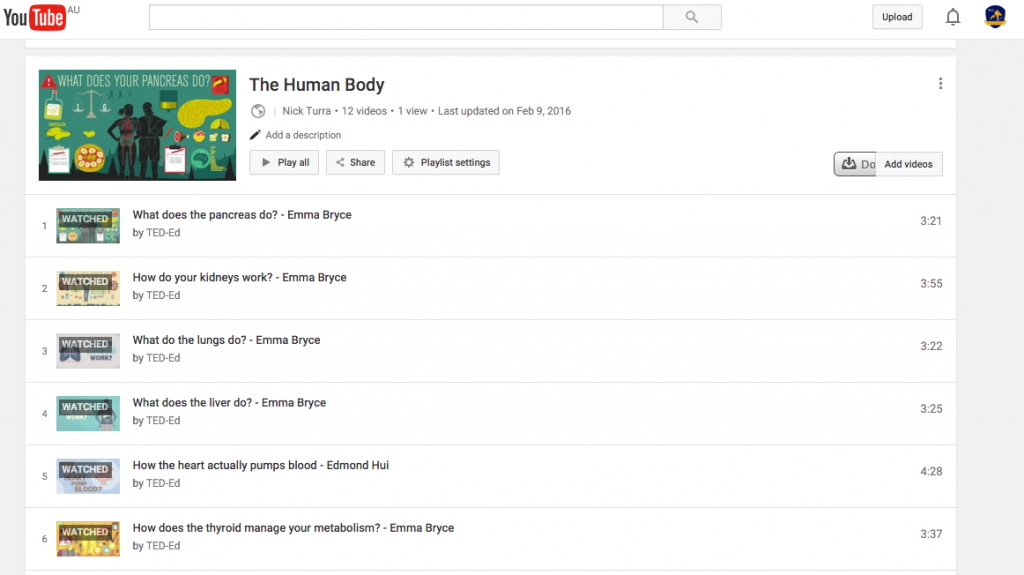
Created playlists appear in your account – see the centre row of the image below.
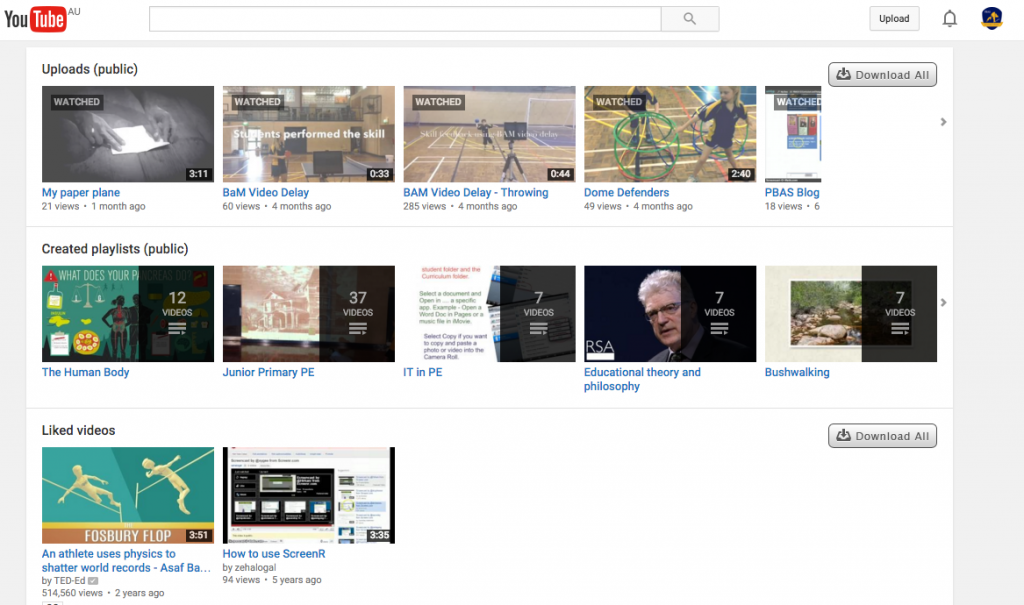
Create your own channel. Do you want to create your own educational videos for students? Do you want to get your students creating their own educational videos to demonstrate their learning or to teach their peers? You can use your channel to post and share these videos. Click here to create your own channel. If you don’t want to make your videos Public there are other options when you upload a video including Unlisted and Private.
Here are some You Tube channels to explore:
The Khan Acadamy – The Khan Academy has multiple channels. Go to their main channel and then click on the ‘channels’ link to access specific channels in a variety of subject areas.
Bearded Science Guy – Amazing science experiments.
Bill Nye The Science guy – Range of science topics.
Veritasium – Veritasium is a channel of science and engineering videos featuring experiments, expert interviews, cool demos, and discussions with the public about everything science (check out their cool slinky video).
TED-Ed – Lessons created by talented teachers and professional animators.
Crash Course – Courses on: Anatomy & Physiology; Astronomy; U.S. Government and Politics; Economics. Playlists for past courses in World History, Biology, Literature, Ecology, Chemistry, Psychology, and US History.
MyPEexam – Senior PE concepts explained
PhysEd Games – Simple PE games
ThePhysicalEducator – ThePhysicalEducator.com is an online professional development resource for physical educators.
AITSL – The Australian Institute for Teaching and School Leadership (AITSL) provides national leadership for the Commonwealth, State and Territory Governments in promoting excellence in the profession of teaching and school leadership.
Edutopia – Edutopia creates videos about what’s working in K – 12 education.
Teaching and Learning in South Australia – This channel features videos related to teaching and learning.
BBC Earth – You’ll find 50 years worth of astounding, entertaining, thought-provoking and educational natural history content on here (short clips from TV shows like Deadly 60 and David Attenborough documentaries).
National Geographic – Inspiring people to care about the planet.
Bio – Short biographies on famous people. American centric.
Smithsonian – Smithsonian Channel explores the history of our planet, life and culture.
ThinkEdAust – Resilience, Optimism & Confidence for Kids through Education.
Babble Dabble Do – Combining science, technology, engineering, art and math. More projects can be found on http://babbledabbledo.com/
Tinker Lab – Hands-on activities for kids that encourage creative and critical thinking skills. The projects lie at the intersection of science, art, and technology, and are fun, simple, and use basic materials.



