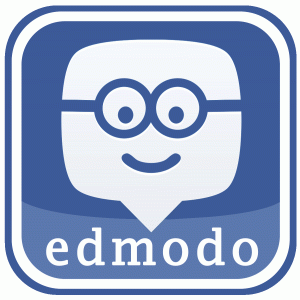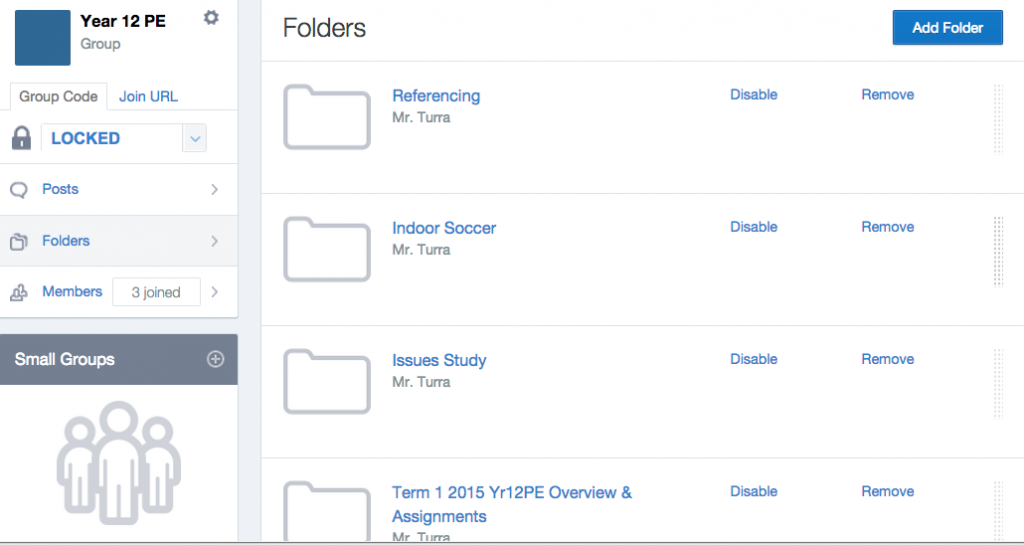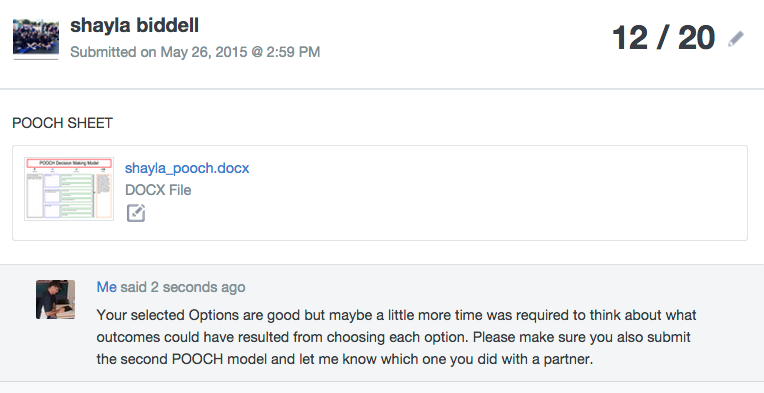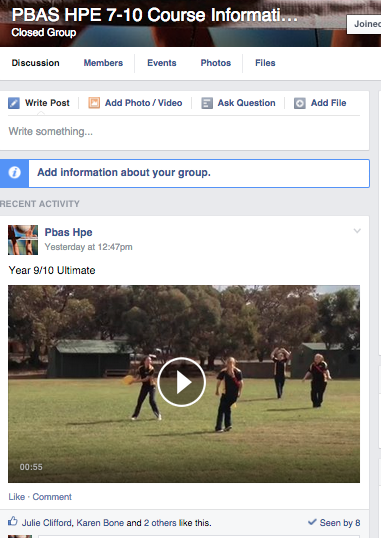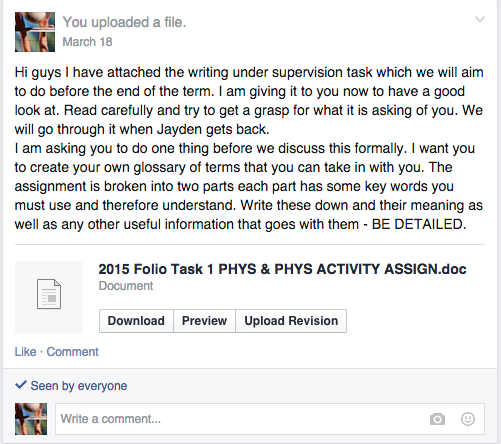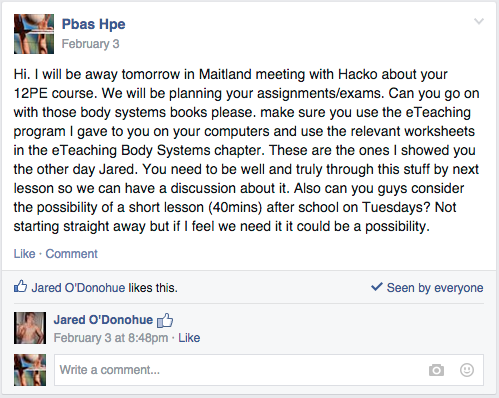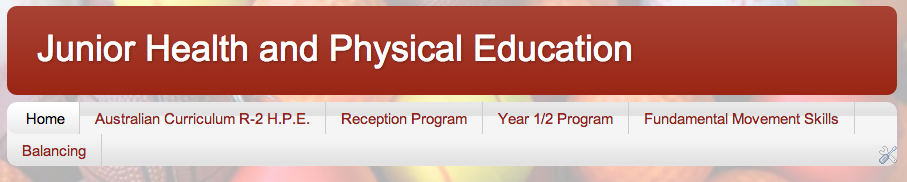Communicating with parents is an important part of teaching. When students don’t complete homework, miss due dates or are not using class time effectively we will usually approach parents to inform them and discuss solutions. Often we do this after the problem has occurred. Implementing effective regular communication processes with parents may help avoid or minimise these problems.
The benefits of communicating regularly with parents are:
- It allows for parents, students and teachers to be on the same page. Students will struggle with the, “I have no homework” statement when parents know what has been set for homework or when the next due date is coming up. Making expectations clear to parents is a way of avoiding potential future conflict between students, parents and teachers.
- Parents want to know what is happening in their child’s classroom and appreciate the time and effort made to keep them informed.
- Increased communication is more likely to see the teacher receive support from the parent if an issue arises with their child.
It is up to teachers to implement communication processes that are workable for both the teacher and the parents over the long term. Processes need to be sustainable and work simply and easily once in place.
Examples of traditional methods for communicating with parents include:
- Notes home in diaries/communication books.
- Formal letters
- Phone calls
- Face to face meetings
Examples of less common methods for communicating with parents include:
- Emails (email groups)
- Messaging (create parent group contacts on your phone)
- Edmodo (teacher creates a class group and invites parents using a code)
- Twitter (create a class hashtag)
- Facebook (create a Group and invite parents to join)
- Blog (use Edublogs to create a class blog)
My belief is that there is a place for all of the above forms of communication and depends entirely on the situation faced by the teacher. Having said that I cannot go past the second list for ease of of use to regularly (daily/weekly) communicate with parents (and students). Most teachers have used the methods on the first list to communicate with parents but these are time consuming and not as efficient for daily or weekly communication.
The four that I think are the most effective for constant regular communication are group emails, group txt messaging, Facebook and blogs.
1. Group email – Collecting everyones email may take some time and effort but once set up is an easy way to communicate important information quickly and easily. Attach images, documents and links.
2. Group txt messaging – Like emails, collecting phone numbers may take a little time and effort (although the school should have almost all parent mobile numbers). Set up a group contact for use at any time (our phones are always with us). This is a bonus as we often think of things we should have reminded students/parents when we are away from our work spaces or a computer.
3. Facebook – Setting up a Facebook Group that is open to all students/parents in your class or maybe a separate group for parents and students is an effective way to communicate. The benefit of Facebook is that most parents use it. Post information regularly about upcoming due dates, events, images, links and documents.
Below is a post and parent reply to my Facebook Group “PBAS HPE 7-10 Course Information”. This group is open to students and parents and currently has 28 members.

4. Blogs – Set up a blog if you want to give parents a window into your classroom. This is a little more time consuming than Facebook/emails/messaging but can have a big impact on parents perception of you and what you do with their children at school.
Click on the image below to visit my Junior PE blog.
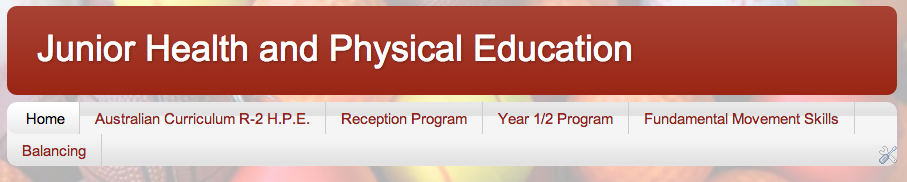
With any form of communication that allows you to post information about children (blogs) or could considered intrusive by parents (sending txt messages, emails or Facebook Groups) it is important to send an explanation letter allowing parents to consider the pros and cons of the proposed system. They can then give their permission (or not) to be a part of the process. I still see great value in a Facebook or email group even without 100% participation by parents. Those that opt in will reap the benefits as will the teacher.