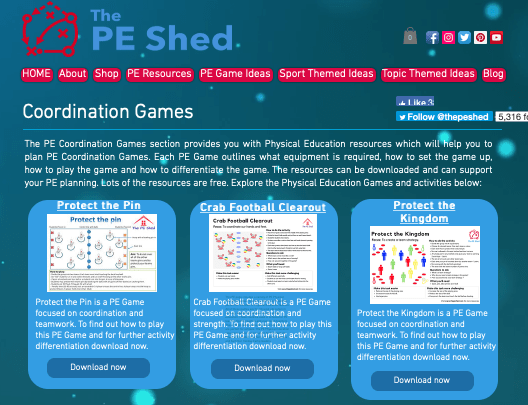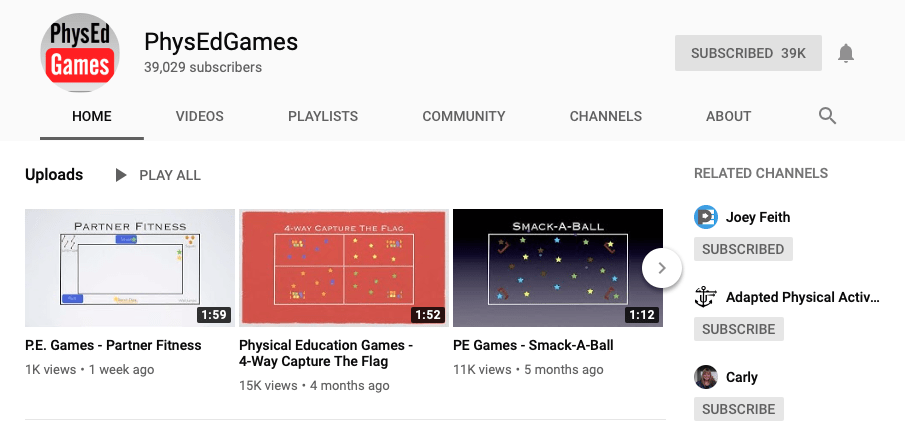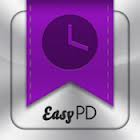Games are a great way for teachers to address aspects of the HPE Australian Curriculum Achievement Standards. Students love playing games and they can be useful when assessing student learning in HPE.
Considerations when using games to assess aspects of the HPE Achievement Standards:
- Is there a purpose for playing the game? What aspect of the Achievement Standard is being assessed?
- Do the students know what is being assessed? How is the learning intention communicated to the students?
- Is there an assessment tool to record student learning? Video evidence, observational notes, a tick box rubric etc.
- Is there an opportunity for questioning students about the game? How can we be more effective at the game? What strategies do you use? Can we modify rules/equipment to make it more enjoyable, increase participation, make it safer?
- Is there an opportunity for feedback about the learning? Is time provided to apply feedback?
Aspects of the R-6 Achievement Standards relevant to playing games
Games can be used with R – 6 students to demonstrate:
- fundamental movement skills (catching, throwing, jumping, hopping, dodging, skipping etc)
- safe play
- knowledge of body reactions to movement like increased breathing and heart rate, sweating, and tiredness
- positive interactions with others (personal and social skills)
- the ability to adapt and change to solve movement challenges.
Foundation (Reception)
- They identify different settings where they can be active and demonstrate how to move and play safely.
- They describe how their body responds to movement.
- Students use personal and social skills when working with others in a range of activities.
- They perform fundamental movement skills and solve movement challenges.
Year 1/2
- They identify areas where they can be active and how the body reacts to different physical activities.
- Students demonstrate positive ways to interact with others.
- They demonstrate fundamental movement skills in a variety of movement sequences and situations and test alternatives to solve movement challenges.
- They perform movement sequences that incorporate the elements of movement.
Year 3/4
- Students apply strategies for working cooperatively and apply rules fairly.
- They refine fundamental movement skills and apply movement concepts and strategies in a variety of physical activities and to solve movement challenges.
- They create and performmovement sequences using fundamental movement skills and the elements of movement.
Year 5/6
- Students demonstrate fair play and skills to work collaboratively.
- They perform specialised movement skills and sequences and propose and combine movement concepts and strategies to achieve movement outcomes and solve movement challenges.
- They apply the elements of movement when composing and performing movement sequences.