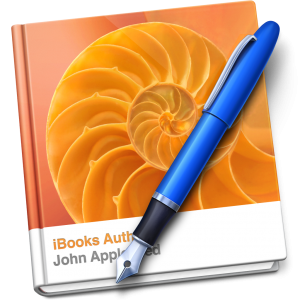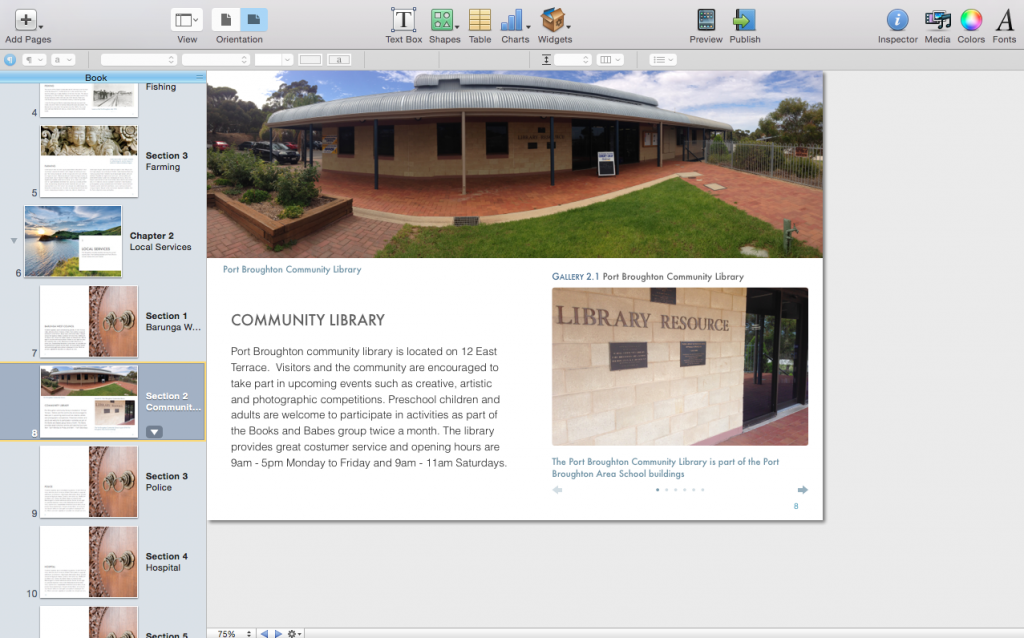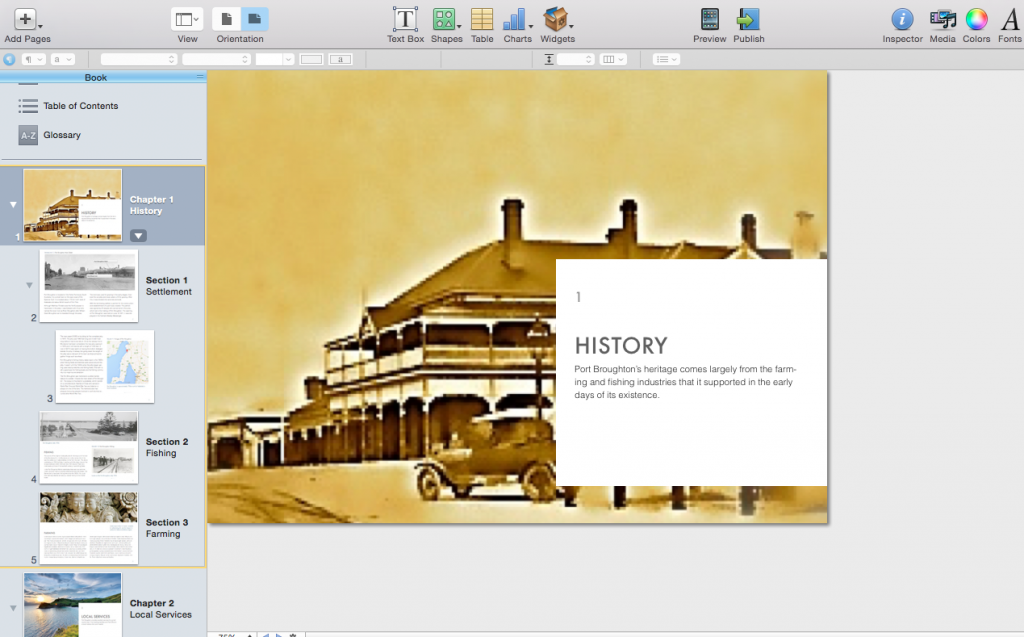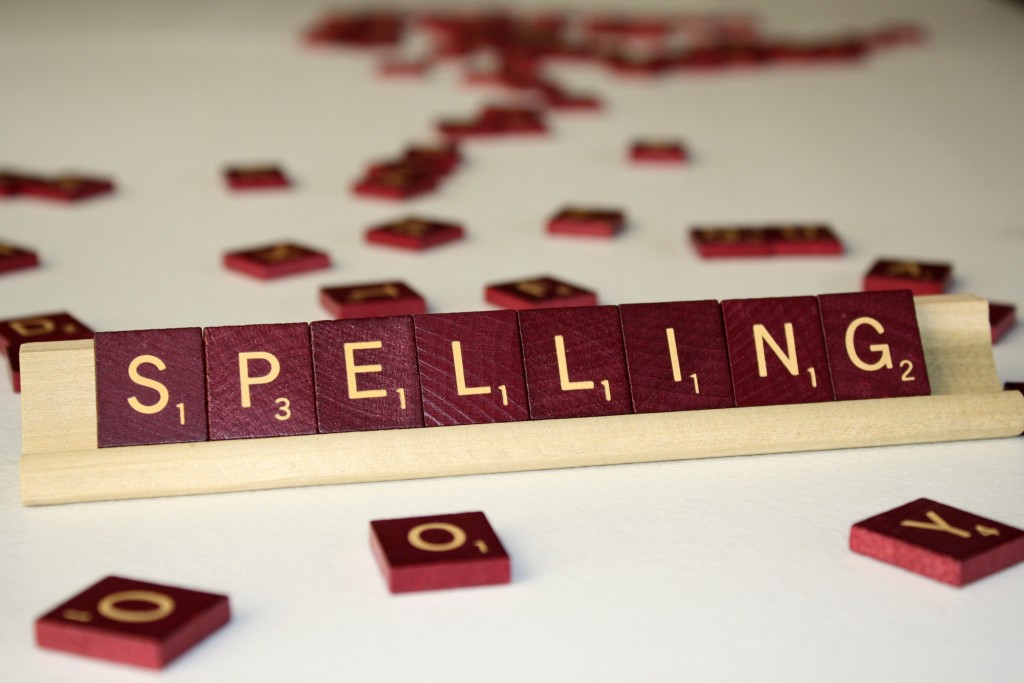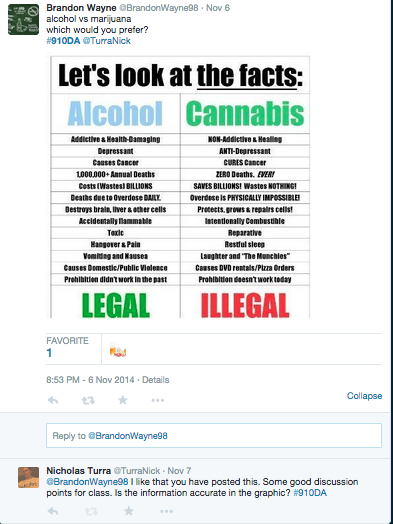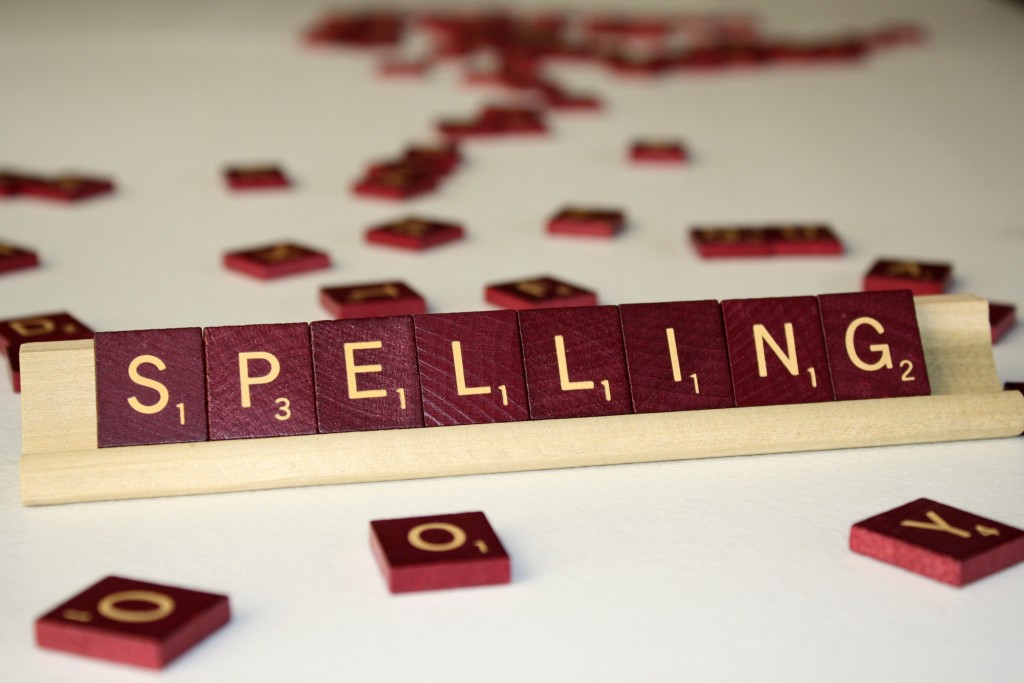
Teaching spelling is certainly not my area of expertise. Having said this and putting all jokes about PE teachers aside I would like to present the following information to get those of you who explicitly teach spelling to think about how you go about teaching spelling and what strategies you use.
Current research literature outlines some instructional approaches that are recommended as being effective for developing students’ spelling, including the integration of multiple spelling strategies and word sort activities (Bear, Templeton, Invernizzi & Johnston, 2008; Fellowes & Oakley, 2010; Kelman & Apel, 2004). These approaches encourage the incorporation of four types of spelling knowledge that can form the base for children becoming competent spellers. These types of knowledge include phonological, visual, morphemic and etymological knowledge (Fellowes & Oakley, 2010). However, as stated, this information is often largely unknown by many teachers. University of Tasmania, Learning to Spell: An Examination of Year 4 Teachers’ Beliefs, Knowledge and Practices for the Teaching of Spelling. Caitlin E. Kennedy (Honours, Bachelor of Education), 2014
Research from The University of Tasmania shows gaps exists between the recommended teaching pedagogies within the research literature and the practices implemented by teachers within the classroom, particularly in the middle primary years.
Read the research paper here: Learning to Spell: An Examination of Year 4 Teachers’ Beliefs, Knowledge and Practices for the Teaching of Spelling
- Phonological Knowledge: Refers to “how words sound”. This involves the awareness of words in oral language and the unit of sound that they are formed with, including syllables, onsets and rimes, and phonemes. For example, recognising the separate sounds of /c/, /a/ and /t/ in the word ‘cat’.
- Visual Knowledge: Refers to “how words look”. This involves an understanding of the written language, including concepts of print, the alphabet, spelling patterns, and the relationship between letters and sounds.
- Morphemic Knowledge: Refers to “how words change form”. This concerns the structure of words, and how morphemes can be composed together to create a word. It requires understanding of morphemes, root words, prefixes and suffixes, compound words, and spelling rules.
- Etymological Knowledge: Refers to “where words come from”. It involves an understanding of the origin of words, including those that are derived from other languages.
View the following videos from the Teaching the Australian Curriculum English website. The videos explain aspects of the four types of knowledge that research suggests is required to be a competent speller.
The teachers and students in the videos are very well drilled. Once you get passed the staged nature of some of the videos there is some good information about the explicit teaching of spelling.
View Visual spelling knowledge – Year 2
View Phonological spelling knowledge – Year 2
View Morphemic spelling knowledge – Year 4
View Etymological spelling knowledge – Year 5
View Morphemic spelling – Nominalisation – Year 8
View Etymological spelling knowledge – Year 10