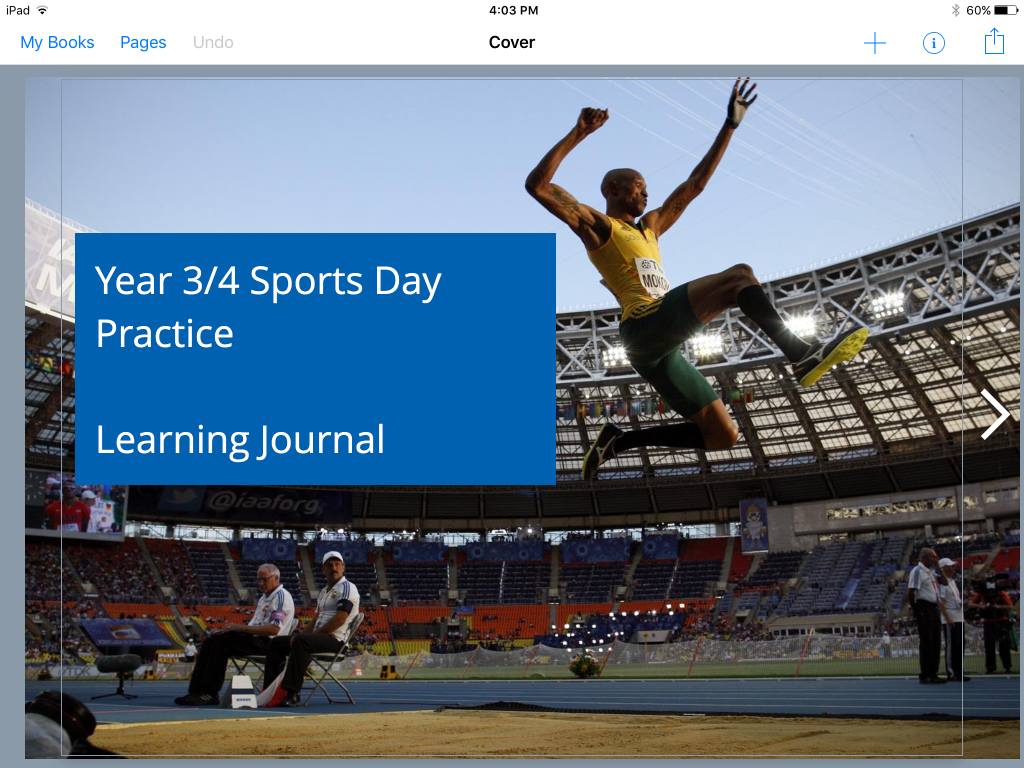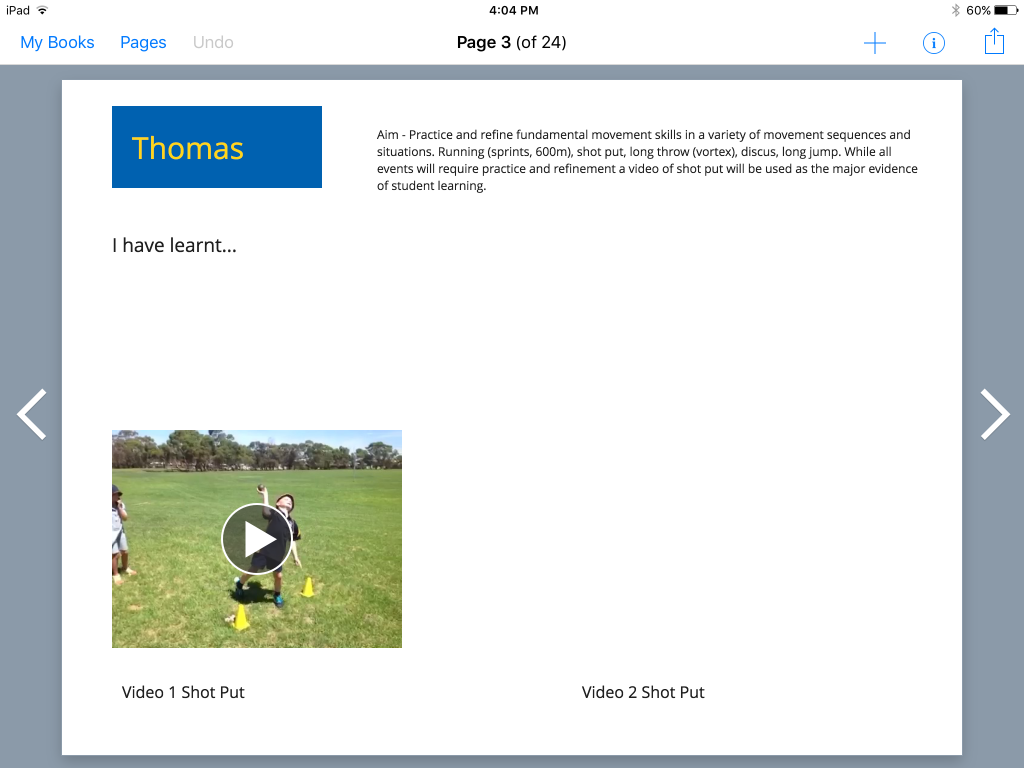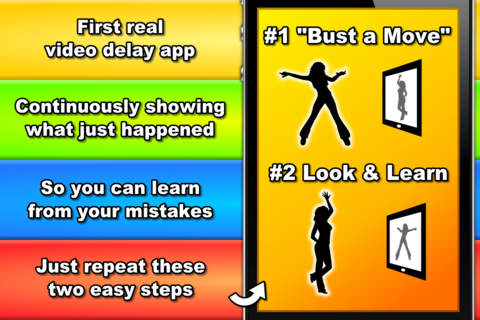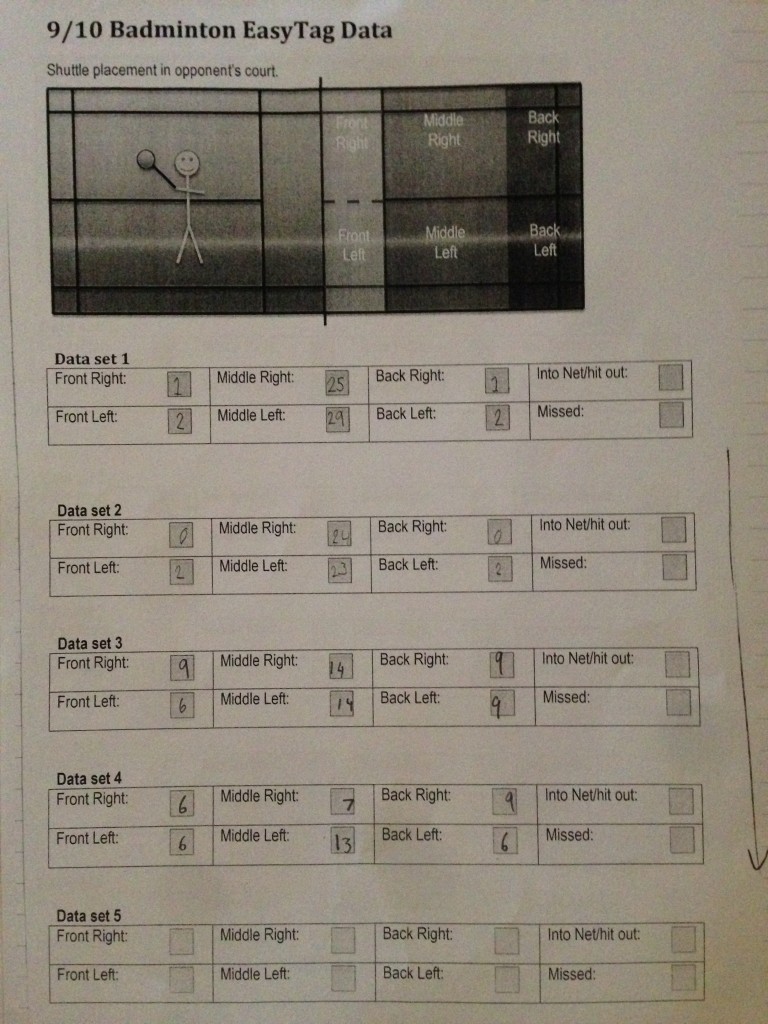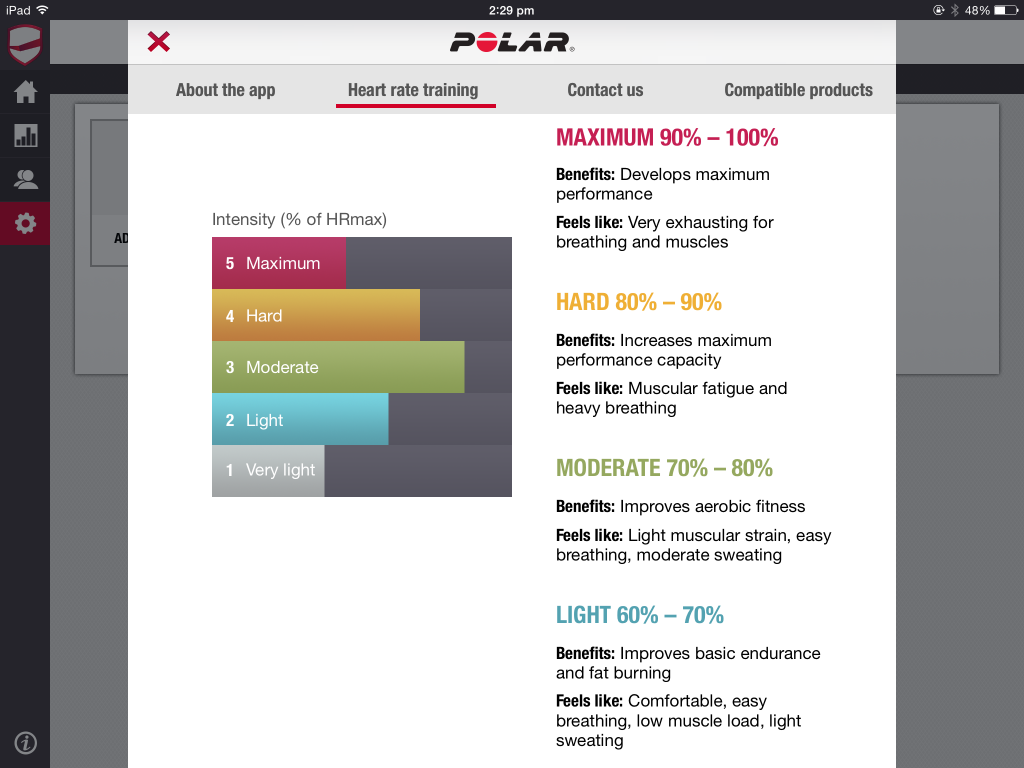Recently I published a post titled Ever thought of videoing a lesson? This motivated me to video a lesson of my own and watch it back and reflect on aspects of my teaching.
Using an iPad and tripod set up in the gym I videoed my Year 1/2PE class. I was very aware of not making this lesson any different to what I would normally do and once the lesson began I forgot about the iPad altogether.
Year 1/2 PE Lesson Review – Focus use of time
45 minute Lesson: Just Dance, Humans and Crabs (cooperation/teamwork) and 4 v 1 throwing and catching activity.
My focus was to use the video to determine active v inactive use of time during the lesson.
Below is my breakdown of the lesson with time and activity listed.
Activity 1
2:30min – Time spent starting lesson/role/setting up
3:30min – Just Dance
Activity 2
5:22min – Explanation Humans and Crabs game, student discussion around themes used in the game – team work, tactics and safety.
1:25min – Playing Humans and Crabs. Start of game 1.
2:16min – Stopped for a chat (tactics/use of space/cooperation/how to improve).
58 sec – Playing Humans and Crabs.
1:02min – Stopped for a chat (tactics/use of space/cooperation/how to improve).
50 sec – Playing Humans and Crabs.
1:13min – Stopped for a chat (tactics/use of space/cooperation/how to improve).
30 sec – Playing Humans and Crabs.
1:47min – Stopped for a chat. End of game 1.
56 sec – Human Crabs start of game 2.
20 sec – Stopped for a chat (tactics/use of space/cooperation/how to improve).
1:04min – Playing Humans and Crabs. End game 2.
Activity 3
6:16min – Setting up and explanation of 4 v 1 throwing and catching activity a game we had not done before.
2:17min – Playing 4v1 activity
1:05 – Stopped for chat (questioning/use of space/importance of moving into space).
1:42min – Playing 4v1 activity.
30 sec – Stopped for chat (questioning/use of space/importance of moving into space).
1:57min- Pack up.
- Active time – 13 min (29%)
- Inactive time (teacher talk/setting up activities/packing up activities) – 24 min (53%)
- Other – 8 min (18%) (this involved picking up the class from their room ensuring students had water bottles and walking over to the gym and other incidental tasks i.e. students going to the toilet at the beginning of the lesson)
Observing that students were active for only 29% of my class was a little demoralising and has made me rethink how I go about structuring this class in the future. Unfortunately as teachers we often speak too much which impacts in two major ways:
- We don’t give students enough time to learn/practice independently or with peers.
- Students switch off and don’t listen or take in what we say because we are giving them too much all at once.
Class discussion, having students put forward ideas and sharing solutions is all important but should not outweigh students learning through being physically active during a PE class.
So what do I take from all this?
Inactive time (teacher talk/setting up activities/packing up activities, 24 min 53%) – It is my “interrupting” of activities that I need to modify so that I do not take up so much of the students “active” time. From the video I noticed that I interrupted games at regular intervals to discuss how things can improve and question students. These chats went longer than the active game periods! This is something I know that I do quite a bit in practical lessons (particularly the younger students) and is certainly something I could limit therefore increasing the amount of active time available to students. I need to develop my ability to get my message across to students clearly and succinctly.
This lesson was fairly typical in terms of structure. Without knowing for sure I believe I spoke more during this lesson than I normally might because I reintroduced a game we had not done for a while (Humans & Crabs) and introduced a new activity the students had had no experience with (4v1 throwing and catching).
Other (8 minutes 17%) – I should be able to tidy up this use of time. I can become more efficient at getting students from the classroom to the gym and then dealing with the “Can I go to the toilet?” question. Quite often we do a Just Dance activity to get the lesson going and maybe having this set up to run while students are going to the toilet and while I do the role is a way of getting students active quicker.
This reflection is based on a single video. I intend to video a range of lessons to get a more accurate picture of my teaching and how I might continue to improve.
This process was:
- easy to set up
- non invasive
- helpful for me to view and reflect on my own teaching in my own time
- not dependant on another teachers time (although I would like to bring in my line manager as part of the process).
I encourage others to consider the following questions:
- Have you ever seen yourself teach before?
- What would you find if you videoed your lessons?
- Could this method of classroom observation assist your teaching?