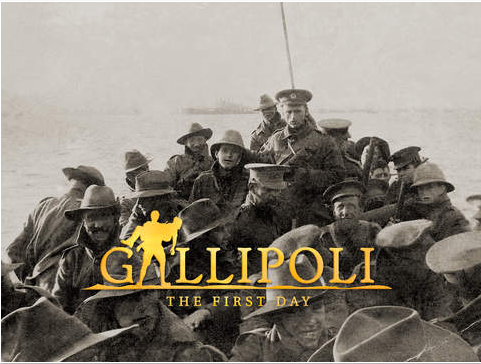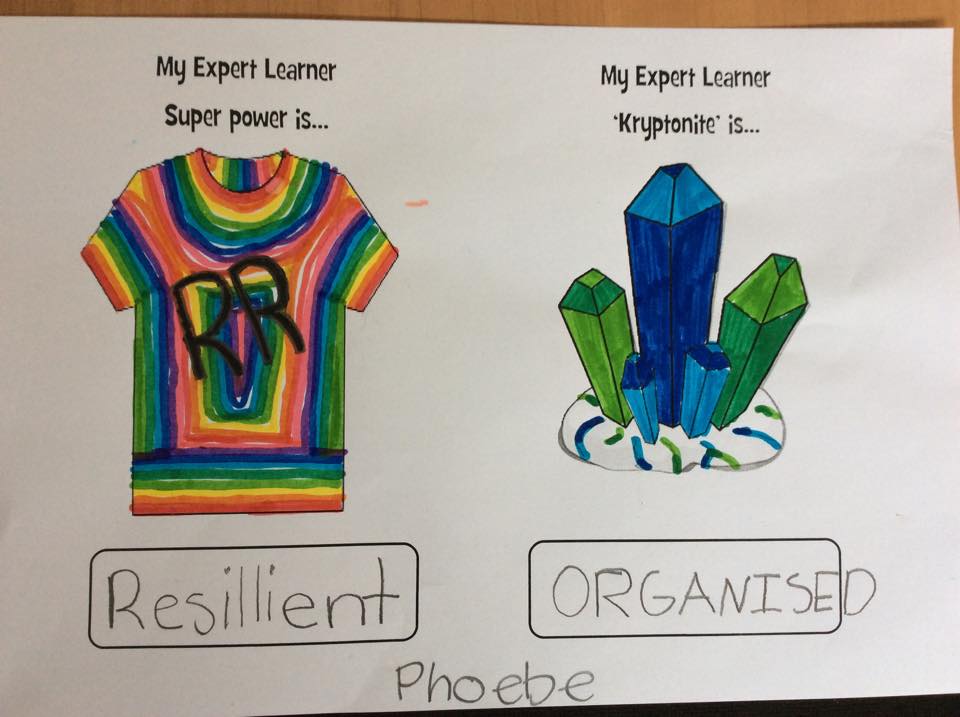Are you looking at global issues with your students? This video would be a great opener to engage students in a discussion about global financial inequity.
resources


PBAS STEM 5 – VicSTEM
It is important to watch and learn from what others are doing. The Victorian Government have a VicStem page which provides some great resources including:
- A digital curriculum resources page for teachers. The main part of this page has icons linking to topics which include “Why digital technologies?”, “Where to start”, “Designing the learning”, “Teaching and learning resources”, “Assessment” and “Find out more”. The right hand side of the page has all the links found within these larger icons. The teaching and learning resources provide content descriptors, lesson ideas, online resources, videos, ideas to try and units of work. Covers Foundation to Year 10.
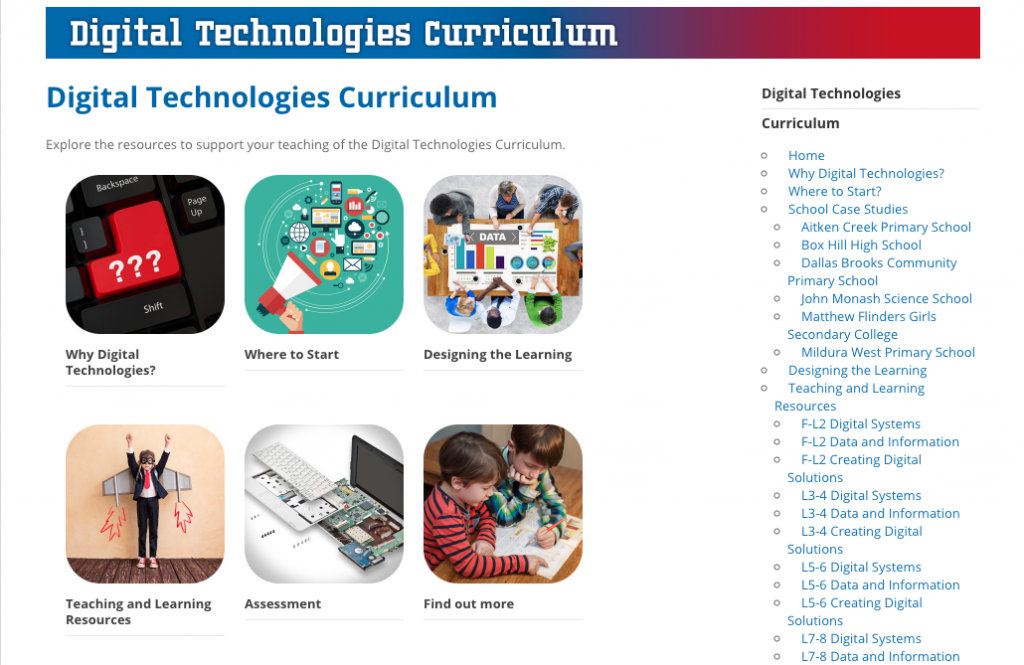
2. The digital curriculum resources page includes links to six school case studies.
3. Victoria has six Science and maths specialist centres. This page provides information about each of the six centres – Bio Lab (sport and human performance), Earth Ed (earth sciences), Ecolinc (environmental teaching and learning), GTAC (Gene Technology Access Centre – life sciences), Quantum Victoria (physical sciences and maths) and VSSEC (space science engineering centre). Making connections outside of our school environment is an important part of the STEM approach. What industries and organisations do we have in South Australia that can support the teaching of STEM?
There are more links and information on the VicSTEM page including VET and higher education, mentoring and career pathways and partnerships with other organisations.
The VicSTEM page provides a useful resource for schools and partnerships looking to develop and move their own STEM programs forward.

Human Rights – Civics and Citizenship
Teaching the topic ‘Human Rights’? Then here are two great resources that provide stand alone units or will supplement programs you may already run. Click on the blue title to be taken to the website.
Youth For Human Rights
This website has a whole section for educators and provides hard copies of programs as well as digital options including an iPad app.
“The Youth for Human Rights Education Package is designed for elementary, middle and high school students. It may be used as a full course or as a supplemental resource within another curriculum.”
Youth For Human Rights Website

Youth For Human Rights iPad App
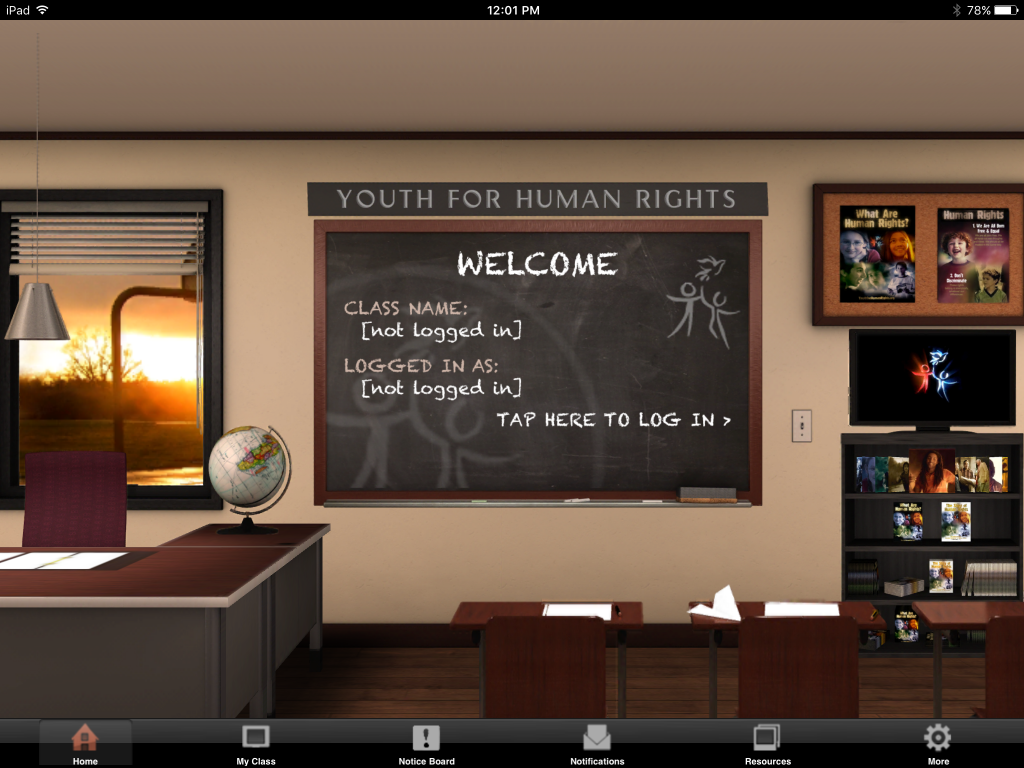
Civics and Citizenship Education
A complete program which provides PDF handouts and links to online resources.
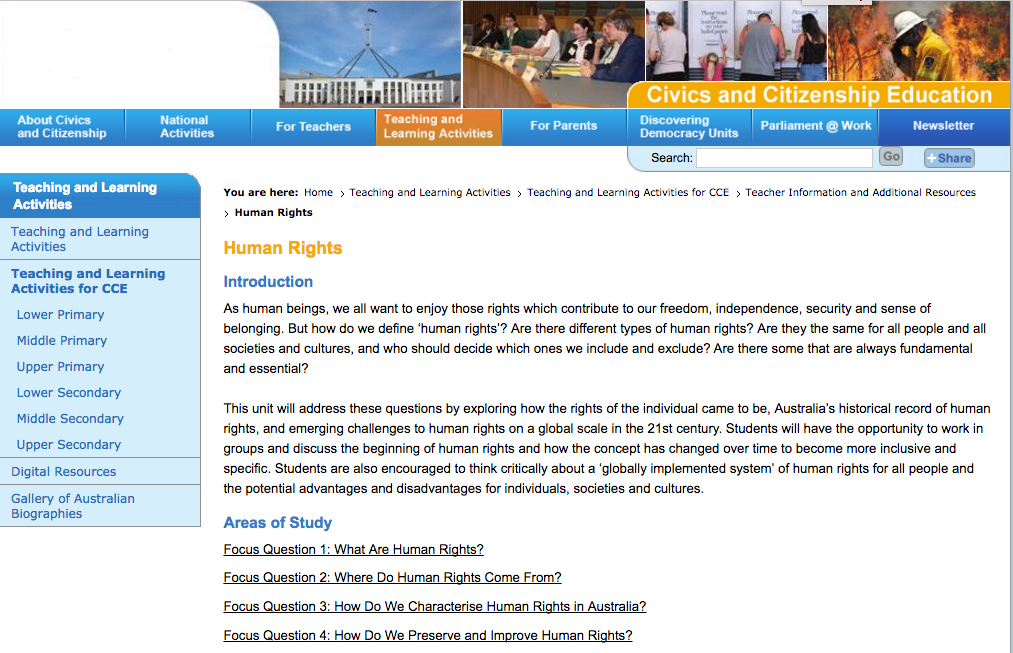
Australian Curriculum Human Rights Links 7-10
Year 7 Civics and Citizenship Australian Curriculum:
- How Australia’s legal system aims to provide justice, including through the rule of law, presumption of innocence, burden of proof, right to a fair trial and right to legal representation (ACHCK050)
- How values, including freedom, respect, inclusion, civility, responsibility, compassion, equality and a ‘fair go’, can promote cohesion within Australian society (ACHCK052)
Year 8 Civics and Citizenship Australian Curriculum:
- The freedoms that enable active participation in Australia’s democracy within the bounds of law, including freedom of speech, association, assembly, religion and movement (ACHCK061)
Year 9 Civics and Citizenship Australian Curriculum:
- The key principles of Australia’s justice system, including equality before the law, independent judiciary, and right of appeal (ACHCK078)
Year 10 Civics and Citizenship Australian Curriculum:
- The Australian Government’s role and responsibilities at a global level, for example provision of foreign aid, peacekeeping, participation in international organisations and the United Nations (ACHCK091)
- How Australia’s international legal obligations shape Australian law and government policies, including in relation to Aboriginal and Torres Strait Islander Peoples (ACHCK093)
- The challenges to and ways of sustaining a resilient democracy and cohesive society (ACHCK094)

Year 1/2 students from Cummins Area School use iPads to retell stories
The following videos show how a Year 1 and 2 class at Cummins Area School used iPads to create multimodal texts to retell stories.
A great way to engage and challenge students to demonstrate their knowledge and understanding of stories they have been reading.
Retelling Stories By Creating A Multimodal Text
Retelling stories – students’ perspective
The Forest as told by Year 1/2 students
These videos are from the Teaching and Learning You Tube Channel

Text to Speech – How to make the MacBook and iPad work for students with reading difficulties
It is important that students with reading difficulties receive support to access written text. A great way to support students with reading difficulties is to set up their iPad or MacBook to convert text to speech. This does not replace the need to learn to read but is a way to break down a barrier while students are developing their reading skills.
There are times when it is important and necessary for students to access content in a timely manner so they can get on with their learning. This can't be done if a student with reading difficulties is required to sit and read large chunks of text.
Text to Speech on the iPad
Text to speech on a MacBook

iPad File Management
If you require your students to transfer work back and forth between the school server and school iPads then you need to use the app File Browser. Below is a poster which you can download for yourself and your students as well as a video taking you through the steps to use File Browser.
The poster specifically shows how to move photos and video from the iPad. File Browser allows other files including Pages, Keynote and Numbers to be transferred off the iPad. Just tap the share button, tap open in another app and select File Browser.
Download classroom poster – Filer Browser: Shift photos and Video from the iPad
Stratopherix
Stratopherix provides a range file transfer apps for iPad and iPhone including the original File Browser app that we use at PBAS. File Browser is not just useful in a school setting. If you want to connect your iPad and iPhone to your PC, Mac computer, stream music from devices or connect with an Apple TV then check out the range of apps provided by Stratopherix. These apps make it easy to manage files between all your devices at home.
Click here to view all the Stratopherix apps including File Browser (connect all your home devices including PC to iDevices), File Browser for Education, File Browser for Business, File Browser for TV (use with Apple TV) and Music Streamer (live stream your music from your computer to you iDevice).
Gallipoli – the first day
The iPad app Gallipoli – the first day is a great resource with some excellent interactive features including video, audio, interviews and information about the units that served in the campaign and the weapons they used. Through the use of dioramas, animation and narration, you can see the first day of the Gallipoli landing and all its major events (about 15-20mins). You can also go deeper into each event and understand what it was like for the soldiers involved.
There is also an online version which can be accessed here. The online version has the same information, but the quality of the animation is not quite as good as the iPad app – still a great resource for students.
One of the engaging aspects of the iPad app is that it allows students to create an account by entering their name which tracks their progress through the app. As students complete different aspects of the app they achieve various medals and military ranks.
I came across this resource (produced by the ABC) while looking for information on the Australian Curriculum Lessons website to use with my Year 9/10 history class this coming term. I would highly recommend this website if you are looking for lesson ideas linked to the Australian Curriculum.
For teachers at PBAS this app has been put onto the class set of iPads.
What are your super powers?
Recently I started following the Facebook group TfEL Teacher Companion which provides great articles and ideas around teaching and learning. If you are on Facebook it is worth following.
Today I found a great idea shared by Tamara Waye around how she used a super hero theme to encourage students to think about their ‘learning super power’ and their ‘learning kryptonite’. A great way to get students to think about their strengths and weaknesses when it comes to learning.
Australian Curriculum Lesson Plans
I have talked about this website in the past and thought it was timely to put it out there again for teachers who are planning for the second half of the year. The website covers:
English – Foundation to Year 10
Science – Foundation to Year 10
History – Foundation to Year 10
Note: Some year levels/subjects have limited units of work available.
What made me come back to this resource was a personal need to find resources and information about the Year 9 History unit I am teaching this semester. I have already found a brilliant Gallipoli resource I will definitely be using it with my 9/10 class when we do our depth study on WW1. Below are screen shots of my Year 9 History search on the website.
All units on the site are directly linked to the Australian Curriculum and provide downloadable lesson plans and links to resources. Even if a lesson plan doesn’t suit your specific needs you may find new resources that you can use with your existing programs.
Year 3/4 Chickens
During term 1 our Year 3/4 class looked after and hatched baby chickens in the classroom. This was done through a program called Living Eggs. Jackie organised all the resources required to set up and hatch the eggs through the Living Eggs program. The class was supplied with fertilised eggs, incubator and other materials needed to successfully hatch and look after the chicks.
Living Eggs supplies:
Embryo eggs, 2-3 days from hatching.
The Living Eggs incubators specially designed for classroom hatching.
A brooder box complete with heat light, bedding, feed and waterer is supplied which allows teachers and children easy observation and access to the chicks.
Teachers Resources, including hundreds of activities directly linked to the National Curriculum are supplied on a CD with the kit.
Colourful wall posters are supplied depicting Life Cycles and Embryo Development, depending on your pupils’ ages.
The kids were very excited throughout the whole program particularly when the eggs hatched. Watching the chicks breaking the eggs and coming out was definitely a highlight for the students (and staff) who got to witness it happen. For those of you who missed the chicks hatching there is a video below.
Student Power Point Diary – All students kept a diary from the time the eggs arrived to the time they left the classroom to go to their new homes (lucky students got to keep the chickens).
Photos and Video